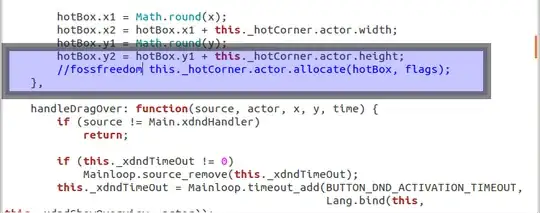You need gnome for these instructions:
The gnome-shell Activities corner hot-spot can disabled by installing an extesnion called "No Topleft Hot Corner." Go to https://extensions.gnome.org/extension/118/no-topleft-hot-corner/ . To install it, you just click "on" at the top of the page next to the name of the extension.
An earlier answer states that this can be accomplished "by editing some code - fortunately this doesn't need recompilation...
To do this:
gksudo gedit /usr/share/gnome-shell/js/ui/panel.js
Scroll down to this section in the file and comment out the line highlighted i.e. put //your_initials in fron t of this._hotCorner...:
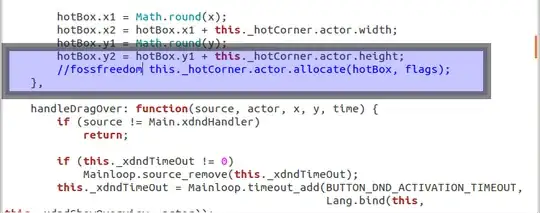
Save, logout and login."