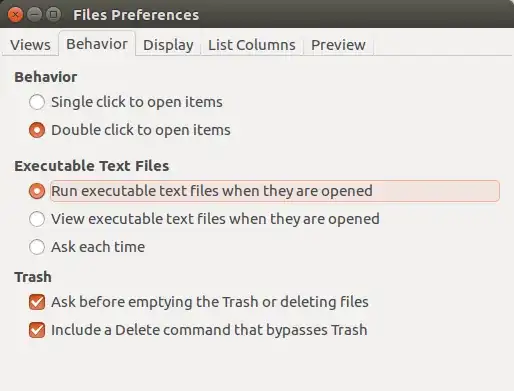I have looked around and cannot find any solutions to my problem. I have downloaded ts3 using this video for 12.04. https://www.youtube.com/watch?v=WbBBPo3A-jE The problem I'm getting is that when I double click on the file at the end of the file as shown at the end of the video it just comes up in Gedit. I am not sure what to do and have browsed around. As well s that, I am not really sure about what I am doing with the system I am using and the Terminal. Everything I have searched I either do not understand and doesn't work when I try it (Maybe because I am doing it incorrectly) or isn't for my version and isn't valid for me. I would like to know how to run it from the stage I have got up to. I understand that the version I am using is out of date but I am unable to update it at the current moment.
Asked
Active
Viewed 88 times
1 Answers
1
Make the file executable
Before double clicking on the file do the following:
- Right click on the file
- Select Properties
- Select Permissions tab
- Check the box Allow executing file as program
- Close the properties window
Change how Nautilus behaves when you click on an executable text file
- Go to the
Edit > Preferencesmenu in Nautilus - Go to the Behavior tab of the
Files Preferencewindow. - Click either Run executable text file when opened or Ask each time and close the window.
Now double clicking will run the file as program or it will open a window and you will be able to choose whether to edit the file in Gedit or run it.
Also see How to make a file (e.g. a .sh script) executable, so it can be run from terminal
Hope this helps