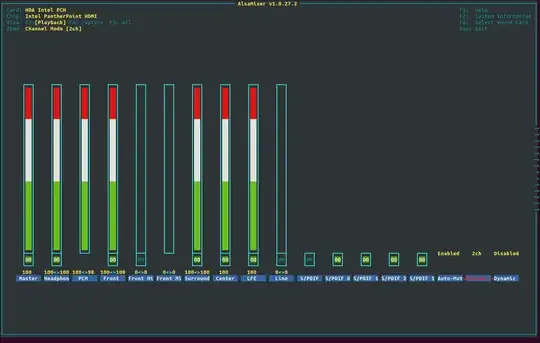I have two machines under my purview, A and B. B is a very old machine, I've installed apps in Libertine on it, and sounds work perfectly well. On the other hand, on machine A, sound does not work for Libertine containers at all. How do I diagnose this?
Interestingly, on machine A, I created my own unprivileged LXC containers before 16.10 where sound did work, and continued to work after the upgrade; but it does not work on Libertine which uses the same LXC on a fresh 16.10 install.
NOTE
- both machines are completely stock Ubuntu, only
libertineandlibertine-scopeare installed - only conf files for hibernate and
gtk3are edited - sound tests from Sound Settings work, only container sounds don't
EDIT
I've tried running speaker-test in the container. It runs produces correct sound on host, but on the container, this error shows:
$ libertine-launch container-name speaker-test -t wav -c 6
speaker-test 1.1.2
Playback device is default
Stream parameters are 48000Hz, S16_LE, 6 channels
WAV file(s)
ALSA lib pcm_dmix.c:1041:(snd_pcm_dmix_open) unable to open slave
Playback open error: -2,No such file or directory