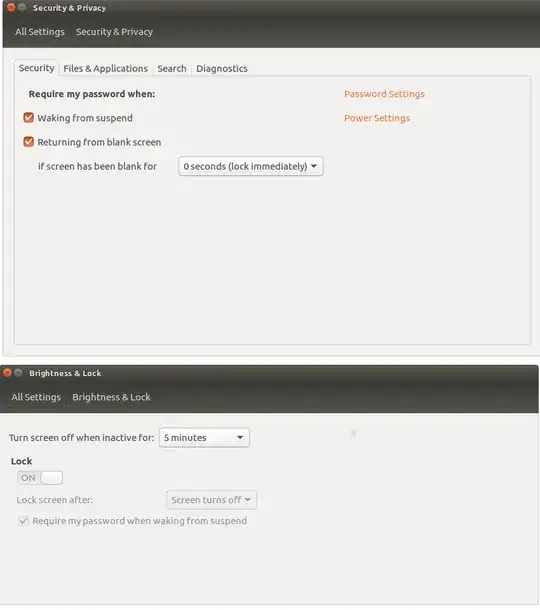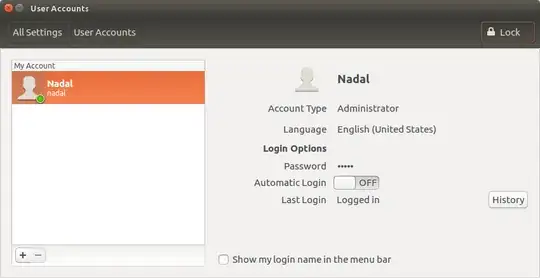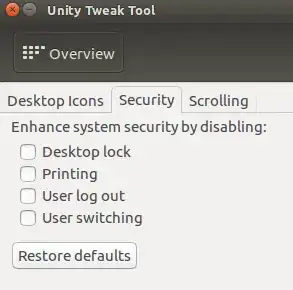I am unable to lock my screen either using CTRL-ALT-L or waiting for 5 minutes (inactive time option). After pressing the combination of keys (or waiting the 5 minutes), the screen turns off but it does not ask for any password to return to the desktop. Can anyone help me please? Thank you!
Here are my settings: