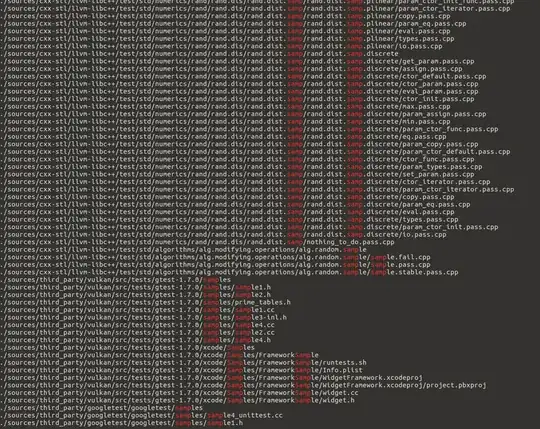I have downloaded Android NDK from here: https://developer.android.com/ndk/downloads/index.html
for Linux 64-bit (x86). It is a ZIP file that i can extract easly, but where should i extract/install to get Android NDK functioning?
- 636
- 203
3 Answers
Well, downloading manually NDK might be not good options for beginning.
I highly recommend you to follow these tutorial: https://developer.android.com/ndk/guides/index.html
If you still feel get stucked, check this topic: https://stackoverflow.com/questions/7899740/android-ndk-tutorial-guide-for-beginners
- 636
Android NDK is available as a zip file here:
https://developer.android.com/ndk/downloads/index.html#stable-downloads
and after unzipping it, there are many sample program you can build within it.
In the past the way of using the NDK are documented here:
https://tthtlc.wordpress.com/2011/04/26/building-hello-gl2-sample-in-ndk-a-internal-view/
https://tthtlc.wordpress.com/2013/09/24/how-to-compile-android-ndk-samples-in-ubuntu-linux/
For the latest version I have extracted some samples here:
which you navigate and compile the samples yourself.
- 193
You should use this path:
/home/<usr>/Android/Sdk/
I extracted all my legacy NDK to that path
- 13,475
- 11