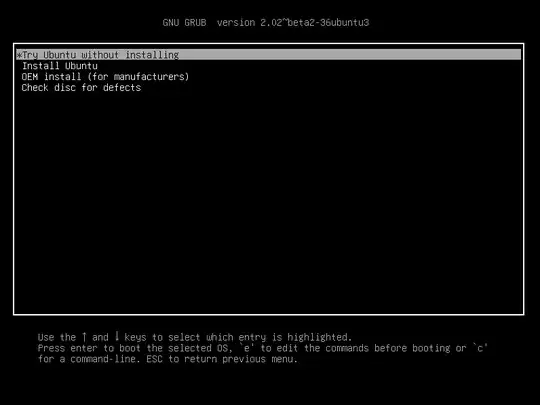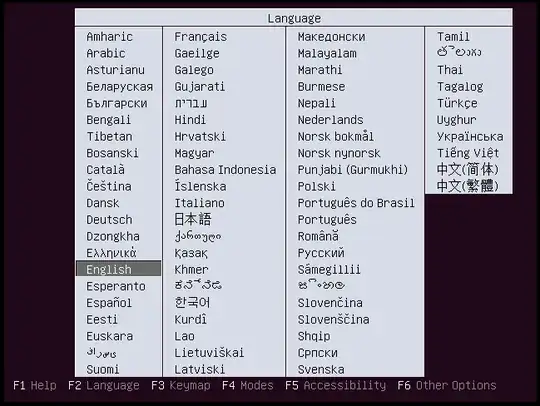You simply need to add the toram boot parameter in GRUB.
Here is how you can do that, tested (and screenshots taken) with an Ubuntu 16.04 64 bit desktop iso in a VM:
Boot in UEFI mode
Boot from the live DVD/USB and wait for the GRUB menu to appear.
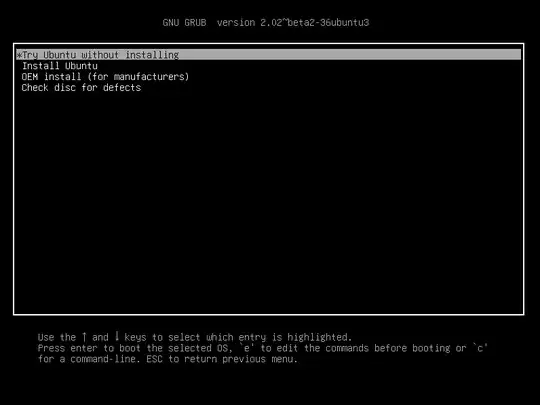
Highlight Try Ubuntu without installing using ↑/↓ and then press E to edit the boot script.

Search for the line starting with linux and add the option toram right after (or instead of) quiet splash, as depicted above. Then press F10 to boot the modified script.
After Ubuntu has fully booted, you may eject/unmount the live DVD/USB device and continue using the system and all available programs.
Boot in BIOS/Legacy mode
Boot from the live DVD/USB and wait for the language selection boot menu to appear.
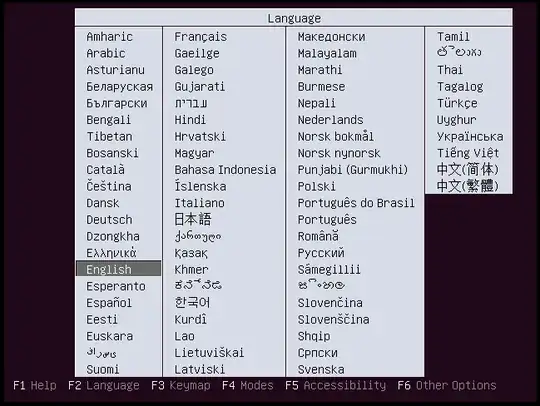
Select your language with ↑/↓ and confirm with Enter. The boot menu appears.

Use ↑/↓ to highlight Try Ubuntu without installing.
To make the editable Boot Options line appear, press F6 followed by Esc to close the little pop-up.
Then you can navigate the cursor in the Boot Options line using ←/→. Search the quiet splash options and add the toram option after or instead of them, as depicted above.
Boot the modified configuration by simply pressing Enter.
After Ubuntu has fully booted, you may eject/unmount the live DVD/USB device and continue using the system and all available programs.