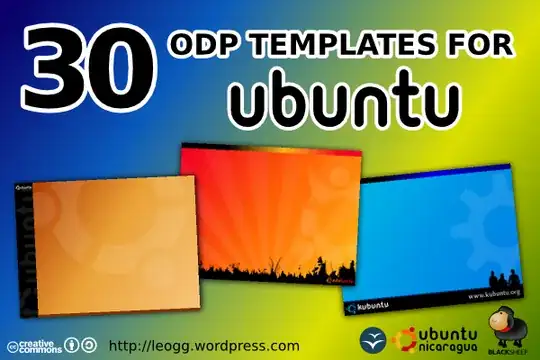Where can I download pretty extra templates for LibreOffice Impress or OpenOffice.org?
Asked
Active
Viewed 3.5k times
6 Answers
13
- Open the Ubuntu software center.
- Search for libreoffice and select the version you want.
- Look at the add ons a bit down (screenshot).
The screenshot shows libreoffice impress
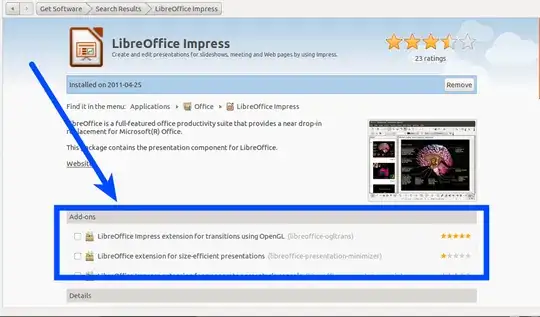
There are also a lot of Tempaltes and extensions at Libre office website.For extensions go here, and for templates go here.
Alvar
- 17,038
11
You can find extra LibreOffice templates on the online LibreOffice Templates Center.
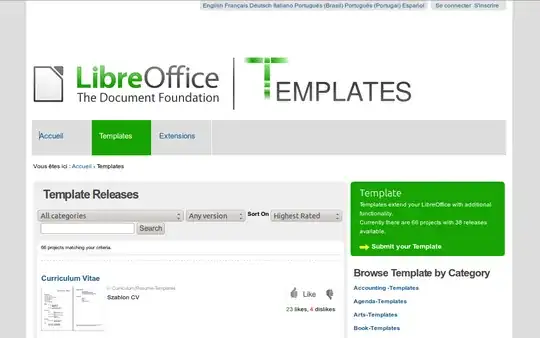
Agmenor
- 16,394
8
Don't forget that powerpoint templates work fine in LibreOffice... A Google search for 'free powerpoint templates' will give you loads of results (a search for LO Impress templates is rather disappointing). Just don't forget to then save the template into .odp format :-)
geoffrey
- 2,439
0
You can find more than 250 freely licensed and beautiful templates at https://dohliam.github.io/libreoffice-impress-templates/
They are also hosted in GitHub https://github.com/dohliam/libreoffice-impress-templates.
Archisman Panigrahi
- 38,814