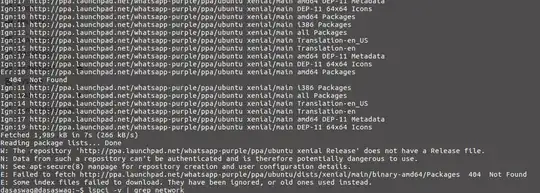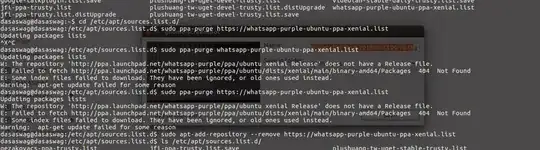I was looking for a Whatsapp application for Ubuntu and came across whatsapp-purple. I added the repository and and when I then ran sudo apt-get update it showed errors:
After following the steps here: How can PPAs be removed? I got this output:
Therefore, I ran
cd /etc/apt/sources.list.d/
rm -rf whatsapp-purple-ubuntu-ppa-xenial.list
rm -rf whatsapp-purple-ubuntu-ppa-xenial.list.save
After ls /etc/apt/sources.list.d/ both of them were gone.
Now here are my questions.
- Why were the errors shown and what do they mean?
- Are the repositories gone?
- Was that the right way to do it?
- Do we really need
ppa-purge?