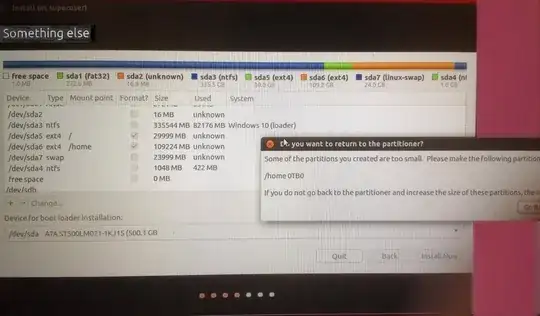I'm trying to follow these instructions to get my computer to dual-boot Windows and Ubuntu. I followed these instructions , but when I tried to go through with it, I got an warning saying my home was too small and that it should be size '0TB0'. What gives?
Here's an image of what I got, for reference:
I'm using the latest version, which I think is 16.04.1. How do I boot in UEFI boot mode? I've been just doing pressing Enter on startup and then pressing F12 (which is something like boot up from temporary device), and selecting the USB from there.