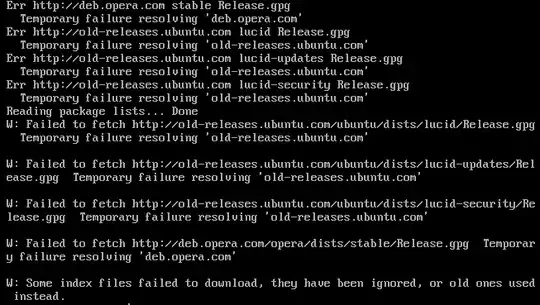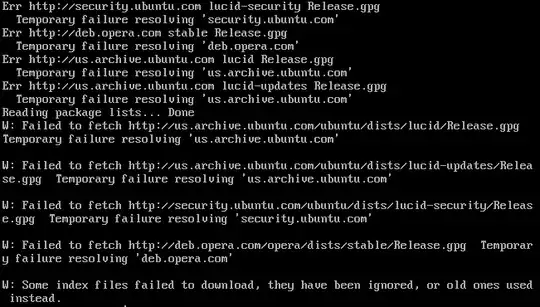I have old Ubuntu linux:
uname —a
2.6.32—35—generic—pae #78—Ubuntu SMP Tue Oct 11 17:O1:12 UTC 2011 i 686 GNU/Linux
I need to install desktop enviropment in order to run Eclipse on it.
How I can install Gnome and KDE on my old machine. I suppose I need to install them from special sources. How to find these sources and how to define them on my system?
UPD
I did apt-get update and got in output:
How to fix it?
UPD 2
I'm using Ubuntu 10.04.3 LTS
UPD 3
I have changed sources paths to old release, but still have this: