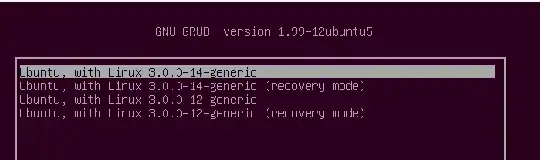I recently got a new Dell xps 13 developer edition with Ubuntu 14.04. Since I got a software update my wireless network device has stopped working. lshw -C network gives:
*-network UNCLAIMED
description: Network controller product: Wireless 8260 vendor: Intel Corporation physical id: 0 bus info: pci@0000:3a:00.0 version: 3a width: 64 bits clock: 33MHz capabilities: cap_list configuration: latency=0 resources: memory:dc200000-dc201fff
The additional drivers tab in the settings menu also seems to be stuck on "Do not use this device", even though it shows other drivers. When I try to change the driver, I am unable to do so. This laptop does not have a Ethernet port.
This is my first time using Linux, so a clearly explained answer would be helpful. So far I have tried other solutions which I could find for similar problem, but to no avail.
As requested:
When checked in modinfo iwlwifi | grep 0050 it gives:
alias: pci:v00008086d0000095Asv*sd00_0050_90bc*sc*i*
alias: pci:v00008086d0000095Asv*sd00_0050_2Abc*sc*i*
alias: pci:v00008086d0000095Asv*sd00_0050_20bc*sc*i*
alias: pci:v00008086d0000095Asv*sd00_0050_02bc*sc*i*
alias: pci:v00008086d0000095Asv*sd00_0050_0Abc*sc*i*
alias: pci:v00008086d0000095Asv*sd00_0050_00bc*sc*i*
alias: pci:v00008086d0000095Asv*sd00_0050_12bc*sc*i*
alias: pci:v00008086d0000095Asv*sd00_0050_10bc*sc*i*
alias: pci:v00008086d000008B1sv*sd00_0050_72bc*sc*i*
alias: pci:v00008086d000008B1sv*sd00_0050_70bc*sc*i*
alias: pci:v00008086d00000896sv*sd00_0050_27bc*sc*i*
alias: pci:v00008086d00000896sv*sd00_0050_25bc*sc*i*
alias: pci:v00008086d00000897sv*sd00_0050_17bc*sc*i*
alias: pci:v00008086d00000897sv*sd00_0050_15bc*sc*i*
alias: pci:v00008086d00000896sv*sd00_0050_07bc*sc*i*
alias: pci:v00008086d00000896sv*sd00_0050_05bc*sc*i*