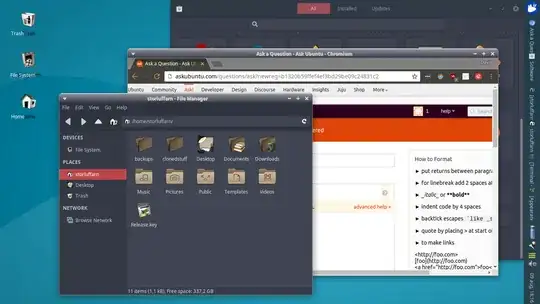I just installed Xubuntu 16.04 and tried implementing some different themes from gnome-look. Alas, there seems to be something fishy going on with the window heads (or whatever you call the topmost part of the windows). Here's a picture of how my windows look:
As can be seen both the file manager and chromium windows look ugly, while, for some reason, the theme seems to work for the software centre window. I'm using the Arc dark Red theme. I've tried with different themes and the ugly windows seem to persist, at least for dark themes.