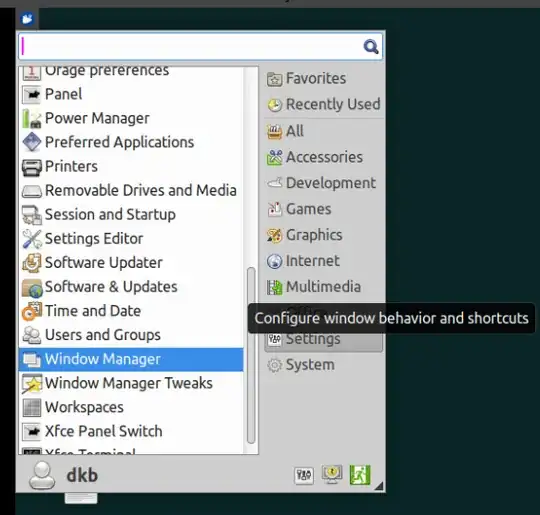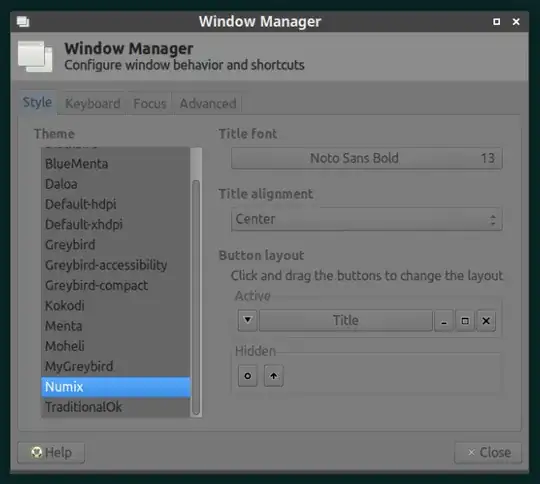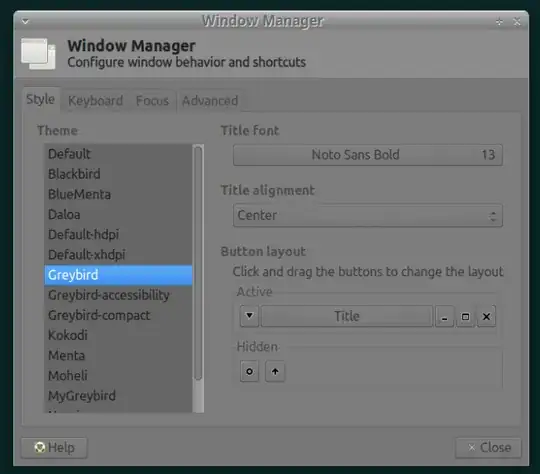On my xubuntu I have this horrible software heading:
I want to remove it. A post said to download xfce-theme-manager, so I did everything I had to do:
sudo add-apt-repository ppa:rebuntu16/other-stuffsudo apt updatesudo apt-get install xfce-theme-manager
When I try to install xfce theme manager I get an error along the lines of xfce-theme-manager doesn't exist (My language is Italian, so I don't know the exact translation)
Detail: I use gtk themes
What can I do to install xfce-theme-manager or at least, not having those software headings anymore?