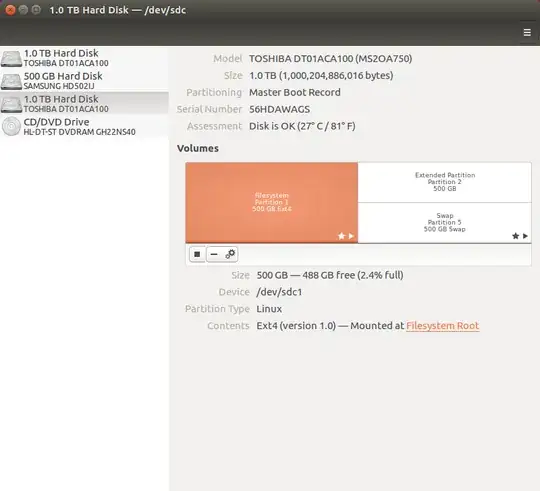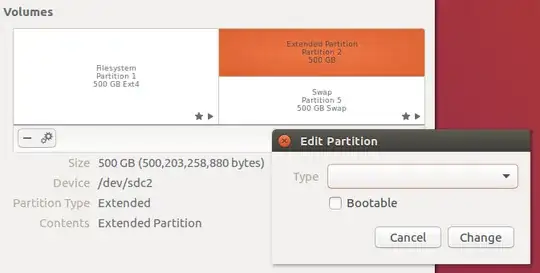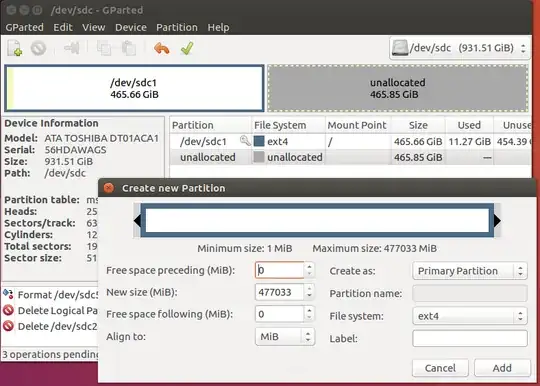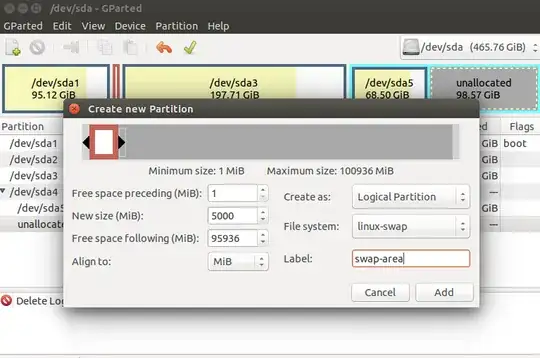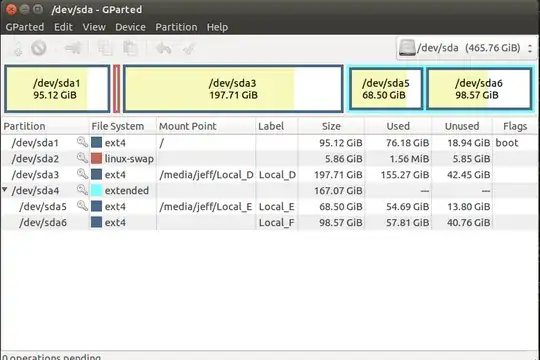I have just install Ubuntu in my new works station and having issue with showing up all available partitions and mount it.
As I am not well experienced with Ubuntu, I am unable to understand the reason and how to do it. :(
I have total 3 hard drive 1TB, 1TB and 500GB first 1TB has two partition and Windows is installed on one of them.
2nd hard drive of 500GB has no partition and set for my work archive
3rd hard drive of 1TB dedicated using for and created two partition roughly 500GB each by following this How to Install Ubuntu on separate hard drive in a dual boot? during the installation
Now I am having problem to see the second partition of Ubuntu hard drive (1TB / 500GB + 500GB)
I have checked in Disk manager but have no idea what is showing it. It is showing 3 partition of 500GB each. Please see attached images.
Disk manager
It seems incomplete to me! See the partition edit window. Is it?
Available / mounted drive
Can anyone help me to fix it and make available all partition and mount it.
Thanks
Updated - made some changes based on provided answer
So here I have removed swap and other partition so I have now two partition 1 500GB for / ( I think) and another is unallocated.
Can you please guide how and what File system I should choose.
Million thanks.!!!