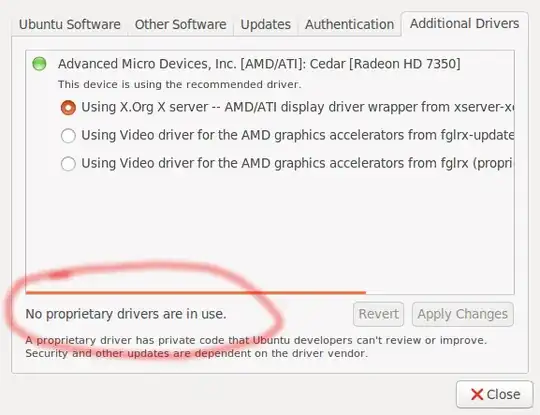So installing updates on my 14.04 64bit UEFI system this morning, got these:
Install: libefivar0:amd64 (0.21-1~14.04.2, automatic), mokutil:amd64 (0.3.0-0ubuntu3~14.04.1, automatic)
Upgrade: shim-signed:amd64 (1.9+0.8-0ubuntu2, 1.17~14.04.1+0.8-0ubuntu2), dkms:amd64 (2.2.0.3-1.1ubuntu5.14.04.5, 2.2.0.3-1.1ubuntu5.14.04.6)
I was presented with a choice to turn off Secure Boot or my "third party drivers" wouldn't work. Not being sure if I had "third party drivers" or not, I consented to turn off Secure Boot.
It all went well, including a reboot, although now I get an annoying "booting in insecure mode" message.
My question is: Is this indication from "Software and Updates" adequate to confirm that I have no "third party drivers" installed?