How can I move files from my pen-drive to the /personal folder using the graphical interface in Ubuntu 16.04 LTS?
Can I shift my /personal folder to anywhere from / ?
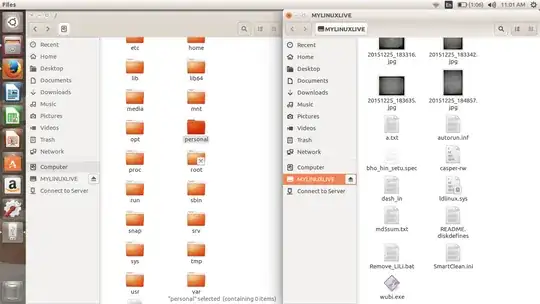
How can I move files from my pen-drive to the /personal folder using the graphical interface in Ubuntu 16.04 LTS?
Can I shift my /personal folder to anywhere from / ?
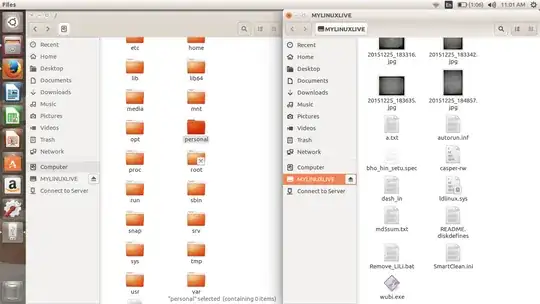
root is owner of /, so that means you need to use sudo to get rights for copying into /.
Since you want to do it in graphical interface, you need to open-up Nautilus from terminal:
sudo nautilus
The utility gksudo is useful in this case and is still available to Ubuntu even if no longer installed by default. Install it as follows:
sudo apt-get install gksu
And then you can open Nautilus with elevated privileges and copy as you see fit:
gksudo nautilus
Note:
Ubuntu users are not usually actively encouraged to use graphical applications with elevated privileges as the potential to harm the system is great. Use caution...
References:
If you want to use it for graphical purpose than firstly you should change permission of /Personal directory afterthat you will be able to copy-paste by graphical mode.
sudo chmod 755 /Personal