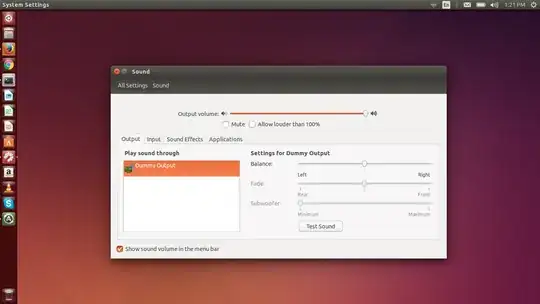When I first install Ubuntu in my notebook I can heard the sound in both headphone and also in system speaker. But now I am not hear any sound in my laptop. Whenever I launch the command sudo apt-get updates, sudo apt-get install updates, sudo apt-get upgrades;
Sound issues occur each time I launched these command or installed other software in Ubuntu.
I have also go through each step to solve my problem also resolved the sound issues when I trouble shoot the sound issues using this link : https://help.ubuntu.com/community/SoundTroubleshooting.
But again I launch above mentioned command in my terminal for updates and again facing sound issues this time I am not able to troubleshoot my problem. I am giving some screenshots which help to understand my problem below with my configuration.
My Laptop configuration is:
- Laptop - HP 240 G4O
- Ram - 8 Gb
- OS - Ubuntu 14.o4
It used to open before the issues but now it doesn't show
hp@hp-HP-240-G4-Notebook-PC:~$ alsamixer
cannot open mixer: No such file or directory
hp@hp-HP-240-G4-Notebook-PC:~$ lspci -v | grep -A7 -i "audio"
00:1f.3 Audio device: Intel Corporation Device 9d70 (rev 21)
Subsystem: Hewlett-Packard Company Device 8131
Flags: bus master, fast devsel, latency 32, IRQ 141
Memory at a1228000 (64-bit, non-prefetchable) [size=16K]
Memory at a1210000 (64-bit, non-prefetchable) [size=64K]
Capabilities: <access denied>
Kernel driver in use: snd_hda_intel
hp@hp-HP-240-G4-Notebook-PC:~$ sudo aplay -l
aplay: device_list:268: no soundcards found...
hp@hp-HP-240-G4-Notebook-PC:~$ sudo aplay -l
[sudo] password for hp:
aplay: device_list:268: no soundcards found...
hp@hp-HP-240-G4-Notebook-PC:~$ pacmd
Welcome to PulseAudio! Use "help" for usage information.
list-sinks
1 sink(s) available.
* index: 0
name: <auto_null>
driver: <module-null-sink.c>
flags: DECIBEL_VOLUME LATENCY DYNAMIC_LATENCY
state: SUSPENDED
suspend cause: IDLE
priority: 1000
volume: 0: 100% 1: 100%
0: 0.00 dB 1: 0.00 dB
balance 0.00
base volume: 100%
0.00 dB
volume steps: 65537
muted: no
current latency: 0.00 ms
max request: 15 KiB
max rewind: 15 KiB
monitor source: 0
sample spec: s16le 2ch 44100Hz
channel map: front-left,front-right
Stereo
used by: 0
linked by: 1
configured latency: 0.00 ms; range is 0.50 .. 2000.00 ms
module: 12
properties:
device.description = "Dummy Output"
device.class = "abstract"
device.icon_name = "audio-card"
I am not able to fix it and now it is out of my mind. I am new for Ubuntu but I tried my best. If any other information is needed please let me know.