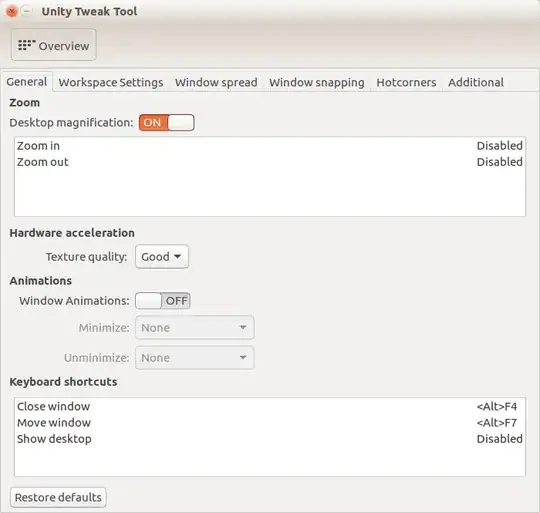For some reasons the animations really slow up my Ubuntu virtual machine. How can I disable all the frilly animations?
- Super Key Dashboard fade-in/fade-out
- Alt+Tab fade-in/fade-out
- Other?
There are related questions, but the answer seems to change from version to version, and I haven't found any that work for the Super Key and Alt+Tab animations.