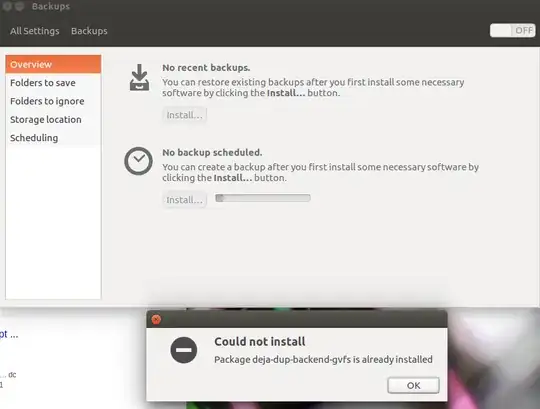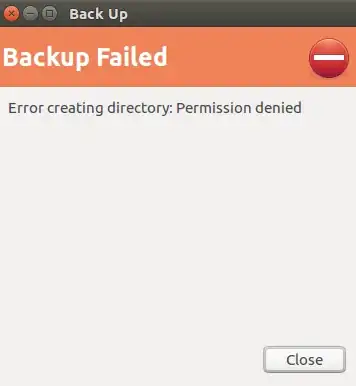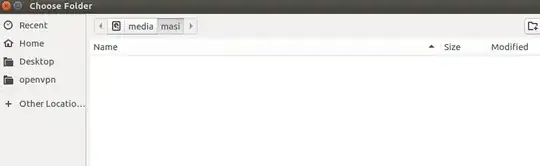I got many errors when first time trying to setup deja-dup. Now, I get only the following thing which is a similar warning as you get when python2-deprecation warnings.
The install button stays there all the time. You cannot start backup.
I do Ads20000's proposal successfully, which resolves the issue in the screenshot
sudo apt-get update
sudo apt-get upgrade
sudo apt-get install -f
sudo apt-get remove deja-dup
sudo apt-get install deja-dup
However, output when trying to write to NTFS disc, where you should be able to use NTFS disc as discussed here
I think the only solution is here the following where I however cannot found the mounted NTFS disc: it is not in /media/masi/. I started it as root but the file-directory tree is so much different
gksu deja-dup-preferences
How can you find the backup disc now when doing backups as root? I am not sure if this is a good way to do backups so please correct if not.
System: Ubuntu 16.04
Deja-dup: 34.2
Hardware: Macbook Air 2013-mid
Linux kernel: 4.6