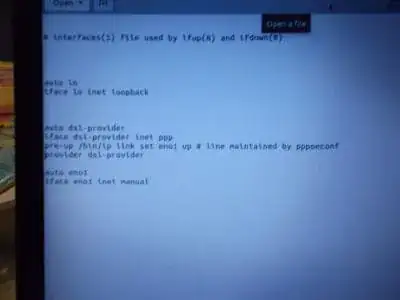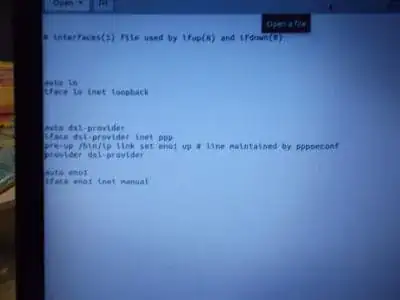I used to connect from broadband connection in ubuntu as shown in
How to set up a broadband connection
but then I did some changes in modem as shown in
http://www.ashout.com/error-651-with-pppoe-connections-in-windows-7-fix/
after that I am not able to connect despite making changes.Although in windows it works fine since am able to connect to internet without making connection.
I also tried the changes mentioned in the given link but it did not help much
http://www.ubuntugeek.com/ubuntu-networking-configuration-using-command-line.html
when typing sudo ifconfig
and when I opened and changed gksudo gedit /etc/network/interfaces and restarted the networking,yet it did not connect!
please help!