So, I have Japanese language installed on Ubuntu (even though it's not activated so I assume I have the fonts). When I play a file which is named "百物語の幽霊.mp3", it opens VLC but the window title is messed up (see screenshot).
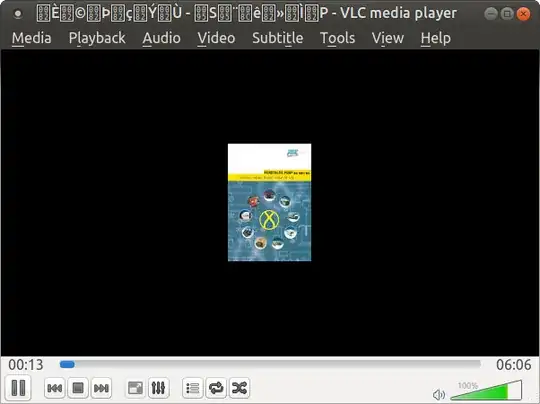
Asked
Active
Viewed 610 times
1 Answers
1
Set Subtitle Language >> Default Encoding to
System codeset or Universal (UTF-8)
In my case, VLC 2.2.2 it works fine.
Best Regards,
Sadaharu Wakisaka
- 1,519
