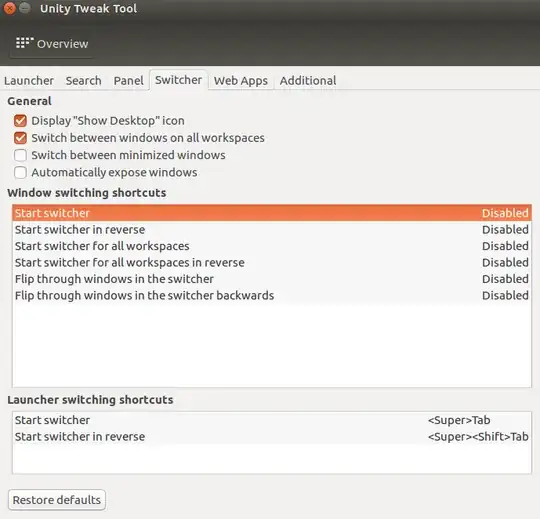I get this hovering bar as an artifact popping many times per hour without pressing Alt-Tab, which duration 3-15 seconds with/without interaction of mouse/touchpad/keyboard
- booting other Ubuntus and Linuxes other than 16.04 does not lead to the same problem etc with USB boots so it is a software problem in 16.04, not hardware problem (this laptop has been 3x in Support and has regular checkups)
- Artifact activates sometimes just by touches with touchpad
Sneetsher's one-liners do not resolve the case
# disable Alt-tab keybinding dconf write /org/compiz/profiles/unity/plugins/unityshell/alt-tab-forward "'Disabled'" dconf write /org/compiz/profiles/unity/plugins/unityshell/alt-tab-prev "'Disabled'" dconf write /org/compiz/profiles/unity/plugins/unityshell/alt-tab-forward-all "'Disabled'" dconf write /org/compiz/profiles/unity/plugins/unityshell/alt-tab-forward "'Disabled'" # prevent it, since complete disable not possible dconf write /org/compiz/profiles/unity/plugins/core/active-plugins "$(dconf read /org/compiz/profiles/unity/plugins/core/active-plugins | sed "s/]/, 'staticswitcher']/")"JonasCz's answer. His proposal is the same as Sneetsher's first set of one-liners. In other words, the
compizconfig-settings-managerpackage does not disable the hovering bar. It only disables ALT-Tab key. I still get the artifact from the touchpad only.- Default settings. I have default Compiz settings. No hot-corners etc.
I really would like to have one liner about disabling the feature because it helps me much in many systems and future upgrades/updates.
Troubleshooting methods active
- JonasCz. Keeping now
xevon and trying to found which inputs causes the artifact.
Systems: Ubuntu 16.04
Linux kernel: 4.4 and 4.6
Linux kernel options: wl
Keyboard layout: Dvorak-US = English (Dvorak)
Hardware: Macbook Air 2013-mid (6.2)