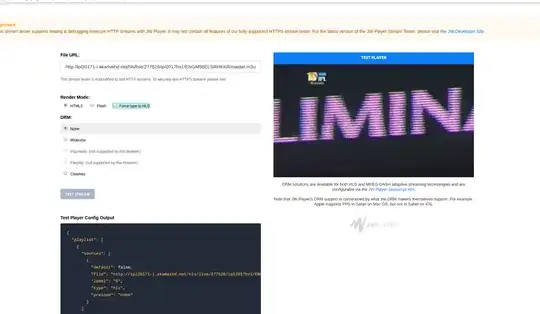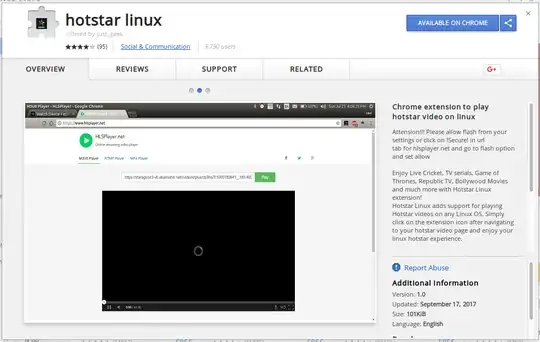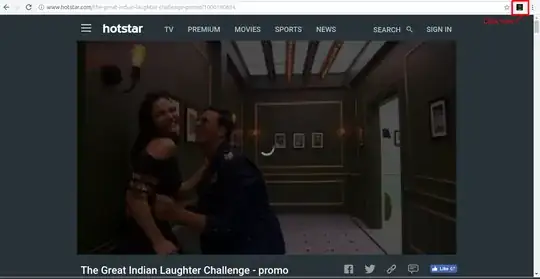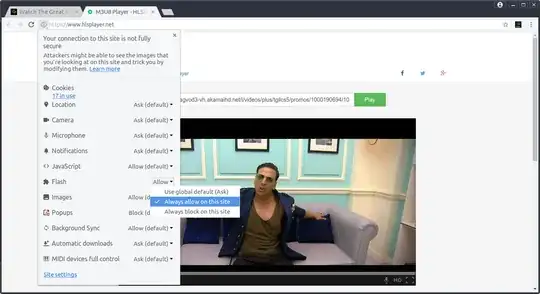I have Ubuntu 16.04 LTS installed on my PC. I have a problem playing Hotstar videos on google chrome. Version of google chrome: 51.0.2704.63 (64-bit). All other videos of youtube are playing normally in google chrome. I even tried playing the Hotstar videos on Firefox but the same problem persists. Can anyone help me with the same ?
8 Answers
Couple of solutions which worked for me - As of Mar 20, 2017
Solution #1. Play directly in Firefox/Google Chrome
- In your browser, Open https://www.hlsplayer.net/ and select M3U8 player (if not selected already)
- Now we have to get the url to paste it in the input box.
- First, get id from video page. Say your video page is http://www.hotstar.com/sports/cricket/india-vs-australia-day-4/2001805383, id is 2001805383
- Open http://getcdn.hotstar.com/AVS/besc?action=GetCDN&asJson=Y&channel=TABLET&id=123&type=VOD . (Replace 123 with your actual video page id. Here it is 2001805383)
- In the json response, get the value of src. This is the url. Ex: It will be something like.
I like this way because it allows you to go back in video/streaming.
Note: In case if it throws some error, repeat Step 2 and get url again (every time you do step2, you get a new url)
Source: Inspired by this solution Quora
Solution #2. Play in Vlc
Install the dependencies
sudo apt-get install php7.0 livestreamerClone/Download the project here
Open terminal (bash), go to folder where its downloaded and run
cd hotstarsportslivestreamer-master ./hotstarlivestreamer.sh(Follow the instructions provided by the script. Few tips: You can get hotstar link from browser. Write quality can be either "best" or "worst" according to your bandwidth)
Advantage: You can download the video as well
Solution #3. Play in Firefox
You can follow instructions here - HBONOW on Ubuntu 16.04LTS
Advantage: Once you do the step, videos will play seamlessly and effortlessly without performing any step for next videos.
Disclaimer: I haven't tried this solution personally though
So, upto you to pick one ;)
- 4,001
I have the simplest and easiest solution. Just install "User-Agent Switcher for Google Chrome" from Chrome web store.
After Installing the extension Click on the extension...
Then Select the "Nexus 7 Tablet" option.
Now you are good to go guys. Hotstar will buffer the videos but always check if the extension is turned on and selected as "Nexus 7 Tablet" option.
- 1,275
It's worth trying to install HAL from Martin Wimpress's PPA. This stands for Hardware Abstraction Layer, and is required by some Flash content protected by DRM.
Open a terminal window (Alt+Ctrl+T) and type the following commands:
sudo apt-add-repository ppa:flexiondotorg/hal-flash
sudo apt update
sudo apt install libhal1-flash
cd ~/.adobe/Flash_Player
rm -rf NativeCache AssetCache APSPrivateData2
Then restart your web browser and try playing Hotstar content again. This should work in Firefox; I'm not so sure about Chrome (since it comes with its own version of flash).
- 36,890
- 56
- 97
- 151
- 4,636
Method 1:
Step 1: Add HLS m3u8 chrome extension from chrome store and enable it. Link below:
https://chrome.google.com/webstore/detail/play-hls-m3u8/ckblfoghkjhaclegefojbgllenffajdc?hl=en
Step 2: Open Hotstar video link
http://www.hotstar.com/movies/escape-plan/1000074645/watch
Note: ID = 1000074645
Step 3: Open link below
http://getcdn.hotstar.com/AVS/besc?action=GetCDN&asJson=Y&channel=TABLET&id=123&type=VOD
Step 4: Replace url id=123 to id=ID as
http://getcdn.hotstar.com/AVS/besc?action=GetCDN&asJson=Y&channel=TABLET&id=1000074645&type=VOD
Output will be:
{"errorDescription":"200","message":"200","resultCode":"OK","resultObj":{"checkCacheResult":"","height":"360","src":"https://staragvod1-vh.akamaihd.net/i/videos/movies/hindi/1000074645/1000074645_,16,180,400,800,1300,2000,_STAR.mp4.csmil/master.m3u8?subtitle_identifier=1000074645&hdnea=st=1495051740~exp=1495052340~acl=/*~hmac=e9a791981ee7b95fa74d673db688d488f1416df5403165e3608987b3a12a19c0","width":"480"},"systemTime":1495052040}
Step 5: Take "src" out of it
src = https://staragvod1-vh.akamaihd.net/i/videos/movies/hindi/1000074645/1000074645_,16,180,400,800,1300,2000,_STAR.mp4.csmil/master.m3u8?subtitle_identifier=1000074645&hdnea=st=1495051740~exp=1495052340~acl=/*~hmac=e9a791981ee7b95fa74d673db688d488f1416df5403165e3608987b3a12a19c0
Step 6: Open it in new tab. It will work fine.
Method 2:
Step 1: Open below
http://demo.jwplayer.com/developer-tools/http-stream-tester/
Step 2: Open Hotstar video link
http://www.hotstar.com/movies/escape-plan/1000074645/watch
Note: ID = 1000074645
Step 3: Open link below
http://getcdn.hotstar.com/AVS/besc?action=GetCDN&asJson=Y&channel=TABLET&id=123&type=VOD
Step 4: Replace url id=123 to id=ID as
http://getcdn.hotstar.com/AVS/besc?action=GetCDN&asJson=Y&channel=TABLET&id=1000074645&type=VOD
Output will be:
{"errorDescription":"200","message":"200","resultCode":"OK","resultObj":{"checkCacheResult":"","height":"360","src":"https://staragvod1-vh.akamaihd.net/i/videos/movies/hindi/1000074645/1000074645_,16,180,400,800,1300,2000,_STAR.mp4.csmil/master.m3u8?subtitle_identifier=1000074645&hdnea=st=1495051740~exp=1495052340~acl=/*~hmac=e9a791981ee7b95fa74d673db688d488f1416df5403165e3608987b3a12a19c0","width":"480"},"systemTime":1495052040}
Step 5: Take "src" out of it
src = https://staragvod1-vh.akamaihd.net/i/videos/movies/hindi/1000074645/1000074645_,16,180,400,800,1300,2000,_STAR.mp4.csmil/master.m3u8?subtitle_identifier=1000074645&hdnea=st=1495051740~exp=1495052340~acl=/*~hmac=e9a791981ee7b95fa74d673db688d488f1416df5403165e3608987b3a12a19c0
Step 6: Put src in File url: adding place and hit Test Stream
Note: Open everthing in different tabs
It will work definately. In case of error repeat it.
- 81
I was really thoughtful about being not working of hotstar, and then come to know below solution which can run hotstar videos easily on browser -
Step 1- Run http://www.hotstar.com/ on browser and reach your destination video.
Step 2- now then replace hotstar with sudohotstar in URL and press enter, your video will start running.
For example - you want to run below hotstar video
http://www.hotstar.com/sports/cricket/india-vs-australia-day-4/2001805383
put sudo in front of hotstar
http://www.sudohotstar.com/sports/cricket/india-vs-australia-day-4/2001805383
- 155
The below solution worked for me.
Install and open Google Chrome (Chromium will not work as flash is required).
Go to Google Chrome webstore and install hotstar linux plugin.
Restart Google Chrome.
Go to www.hotstar.com and play a video. It will not start playing.
Click on the hotstar linux icon on the top right corner.
A new tab opens and takes to https://www.hlsplayer.net/.
Click on i icon at the start of the url in the url bar. Allow flash for https://www.hlsplayer.net/.
If the video still does not start playing, close the tab and go back to www.hotstar.com. Again click on the top right icon for hotstar linux. It should start playing now.
- 73
- Open your hotstar page in Google Chrome.
- Press CTRL+SHIFT+I. Go to console tab.
- Double click CDN source. A m3u8 file will be downloaded.
- Open that m3u8 file with totem or vlc (Network setting should be
right in vlc; totem use default Gnome Network setting)
- Added benefits of this method is that you can edit m3u8 file in any text editor for reduced bandwidth if you have buffering issue.
- 51
Just Re-Posting in 2019 that its best to use the user agent method to get it to work on Ubuntu. Default browser is Firefox for Ubuntu. I see an answer already in this page on using the user agent.
I’m on Ubuntu 18.04.3 LTS, and use Mozilla Firefox Quantum 69.0 (64-bit).
Hooq content in hotstar do not load as they seem to see the user agent string of linux and don't load, you may get an error EXT_1 something like that, or something similar.
Apparently the hooq content on the hotstar servers need specific headers to be sent, and you will have to pretend to be a different device.
Use the Web developer tools in the browser and use responsive design mode to select Samsung Galaxy s9 and it starts playing, expand the screen as per need by dragging.
This will work most of the time.
- 63