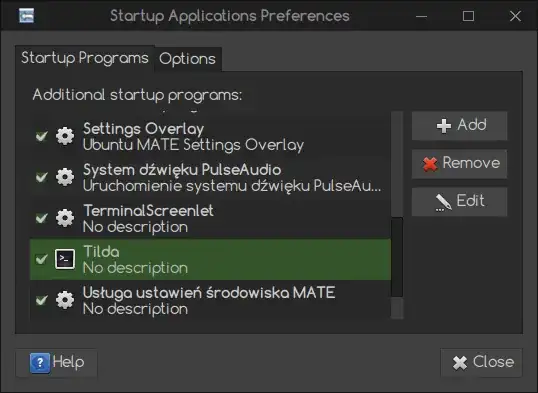I installed Ubuntu-Mate 16.04 the other day and have it completely configured perfectly for my needs with one exception. I really do not use nor want Tilda. When I tried to remove it today, I was met with this message:
╔═◯ ~
╚═▷ arm tilda [* I used Fish and 'arm' is aliased to 'apt remove', btw]
Reading package lists... Done
Building dependency tree
Reading state information... Done
The following packages will be REMOVED:
tilda ubuntu-mate-core ubuntu-mate-desktop
0 upgraded, 0 newly installed, 3 to remove and 0 not upgraded.
After this operation, 433 kB disk space will be freed.
Do you want to continue? [Y/n]
I do not want to proceed for obvious reasons.
Can anyone give me a hand here? Am I stuck with Tilda? Is there another way to remove it?