I installed the recently introduced Ubuntu 16.04 LTS version directly in my machine and tried installing Google Chrome web browser via Ubuntu Software Installer. I constantly receive the an installation failure message when attempting this.
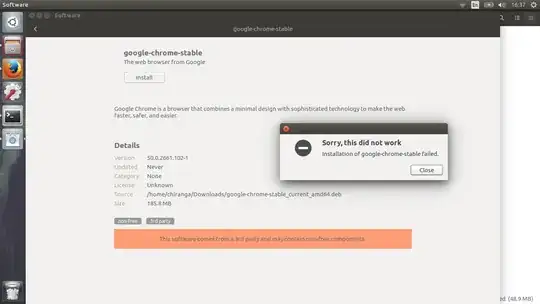
It has to be noted that Google Chrome worked fine in another PC in which I upgraded the Ubuntu version from 14.04 LTS to 16.04 LTS.
What could be the cause for this issue?