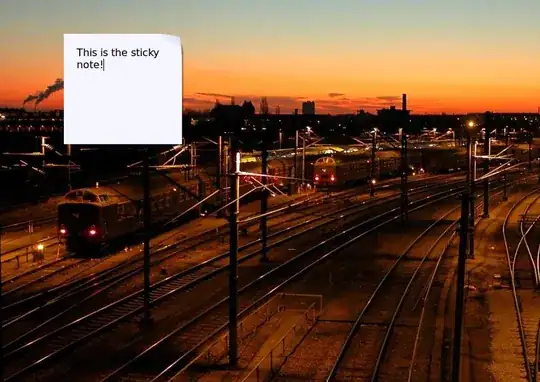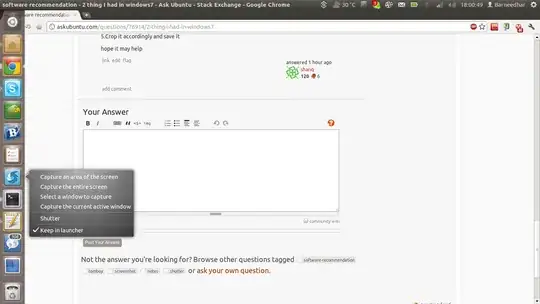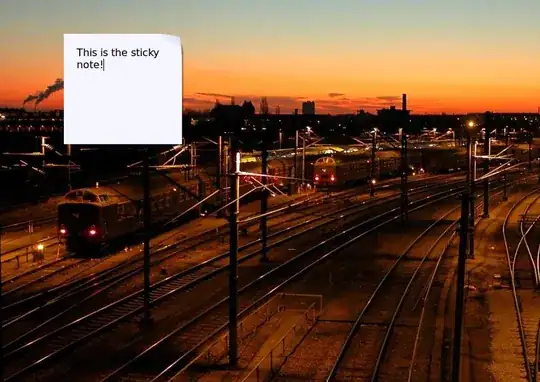I don't know why you don't like Shutter. Shutter can replace all of the functions of snipping tool other than free form screenshots. Have you tried the quicklists of Shutter? They provide you a quick way to take screenshots.
Install Shutter either from the software center or through the following terminal command:
sudo apt-get install shutter
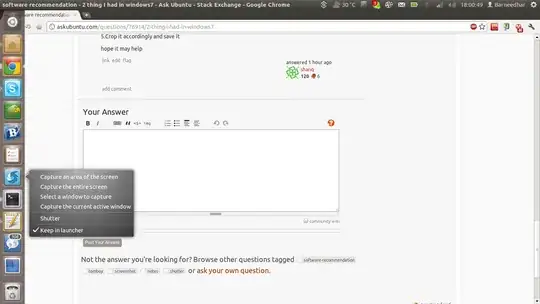
Regarding the sticky notes, you can try Screenlets as mentioned in one of the other answers. To install screenlets, either search for Screenlets in the software center or run this command in the terminal.
sudo apt-get install screenlets
Search for Screenlets in the Dash and open the Screenlets manager. Click on Lipik and there, you have your sticky notes!