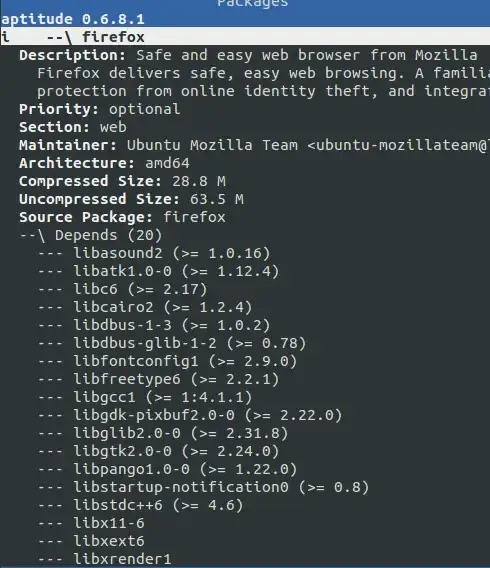Running sudo apt-get install <PACKAGE> will install the package, its dependencies, and any other recommended packages.
However, there does not seem to be a way to install only the dependencies of a package and exclude the package itself.
How would one go about doing this?