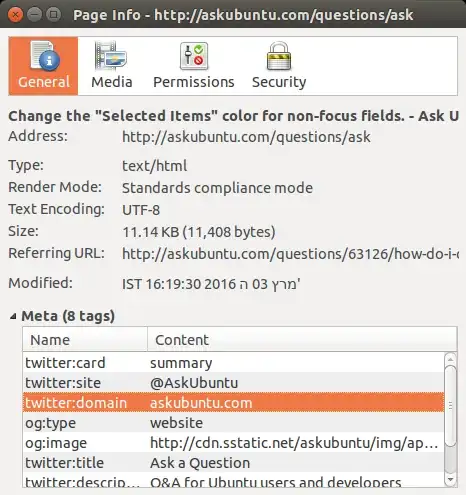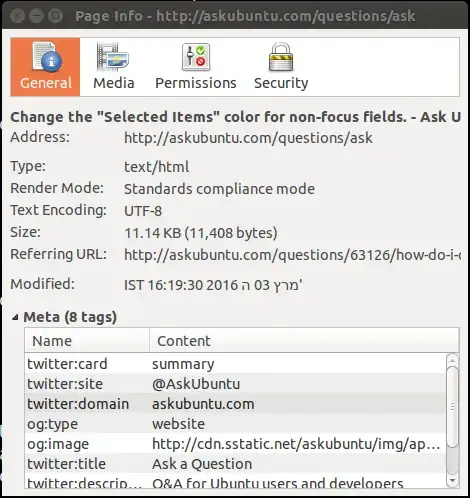In Ubuntu 15.10, how does one change the "Selected Items" color for non-focus fields. Here is an example selected line that is coloured brightly when the field has focus:
However, the selected line is almost imperceptible when the field loses focus:
This question is not a dupe of this question which asks about changing the "Selected Items" color for focused fields.