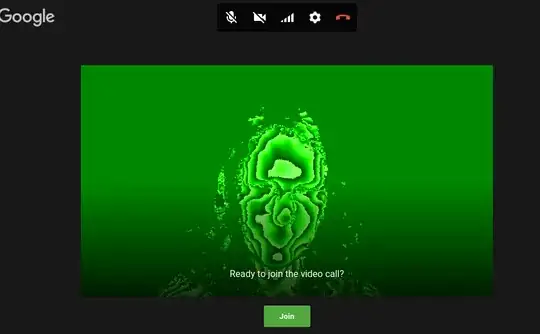This happens because you have a laptop equipped with an Intel RealSense camera. The camera is meant for motion detection and the lines you see are distance contours.
I had the same problem. It turned out that /dev/video0 was pointing to this camera instead of the webcam (which was at /dev/video1). The camera used for other webcam-based applications in Google Chrome can be set through Settings -> Content settings -> Camera, but Google Hangouts does not respect this choice and insists on using whatever is at /dev/video0 (perhaps because the choice is made through the Google talk plugin rather than Chrome).
I solved this problem by writing a bash function to switch /dev/video0 and /dev/video1 so that Hangouts picks the right camera. Clearly a hack and there should be a better way to do this, but it works!