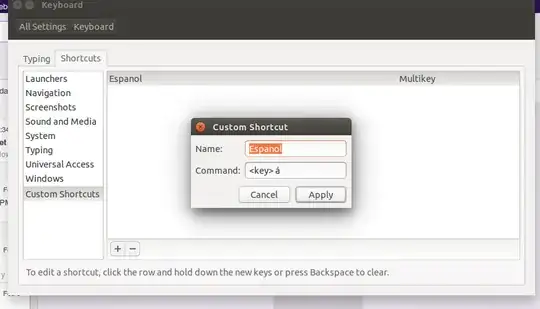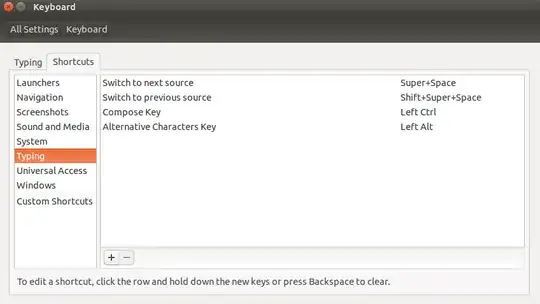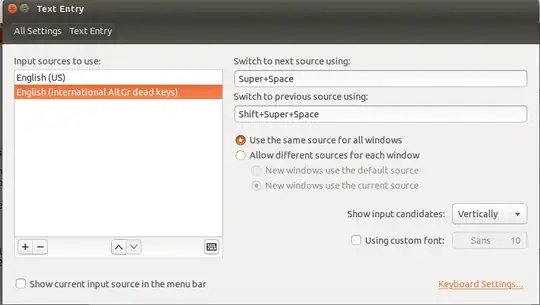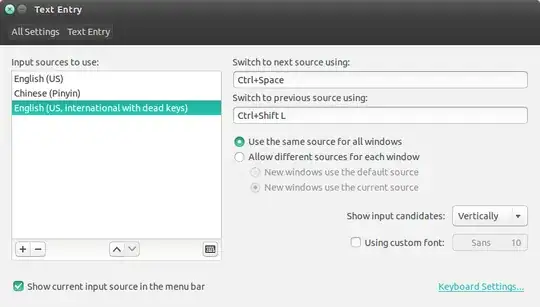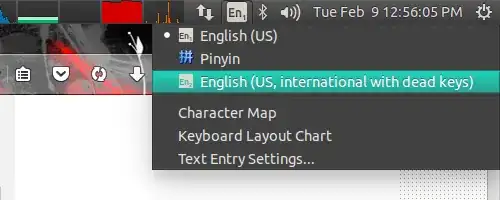From this post:
Often this is easier with the compose key. With that configured you use key combos to get the special characters. For instance:
For ë you press Compose+", e. For ẽ you press Compose+~, e. For ô you press Compose+^, o. For á you press Compose+', a. For à you press Compose+`, a. For € you press Compose+=, e. For £ you press Compose+-, l.Note that you do not have to hold down the compose key; just press each key in order.
To set the compose key go to System -> Preferences -> Keyboard, then Layouts -> Options. Open up Compose Key Position and choose a key. I use Right-Alt."
I've been trying to do this for the past 24 hours and absolutely no special characters will bind to my compose key. Every time I type in a special code it lists it as "multikey" and I tried to set "á" to a million different key combinations and absolutely none of them work.
I NEED these special characters to do online spanish homework so I can't go without it. I can't to use the character map every single time I want to type a word.