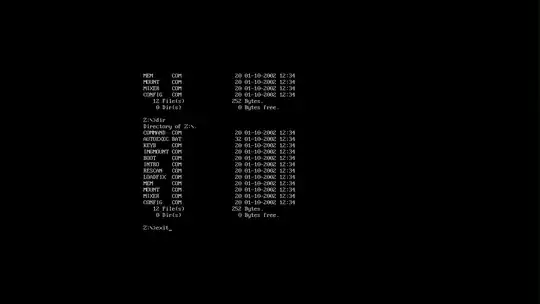I installed DosBox on my Ubuntu 14.04.3:
sudo apt-get install dosbox
I edited the /home/severus/.dosbox/dosbox-0.74.conf from:
fullscreen=false
fulldouble=false
fullresolution=original
to (as mine is 1366x768):
fullscreen=true
fulldouble=true
fullresolution=1366x768
Now when I open DoxBox, Yes it becomes full screen but the usable area still remains the same:
Only This much :
How can I make it Fullscreen?? as it can be done on windows, with all fonts bigger and with larger working space
NOTE: for reference , here is the dosbox-0.74.conf file.