First LibreOffice opened with nothing but the title bar every time, regardless of the file. Here's a picture of what I mean!here's a picture of what I mean]1
This person seemed to have a similar problem, but they fixed it by resizing, I haven't got resize buttons, but sometimes using keyboard shortcuts I manage to display my document. It looks 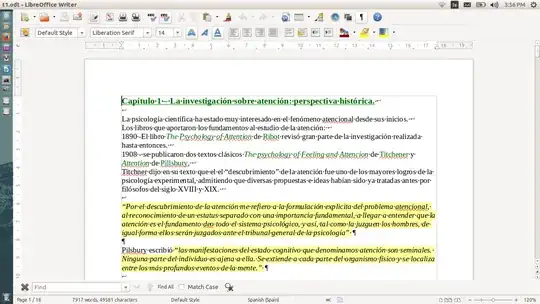 All those dots
between the words should not be there.. But sometimes the keyboard shortcuts don't work at all.
All those dots
between the words should not be there.. But sometimes the keyboard shortcuts don't work at all.
I've tried reinstalling libreoffice and I've tried swapping from Ubuntu to Xubuntu..