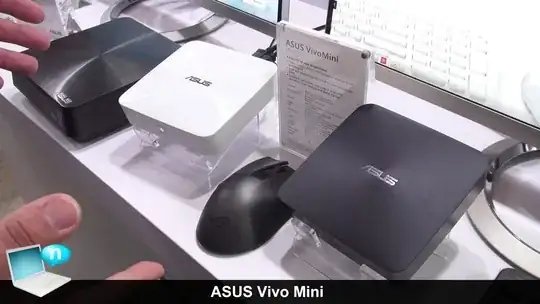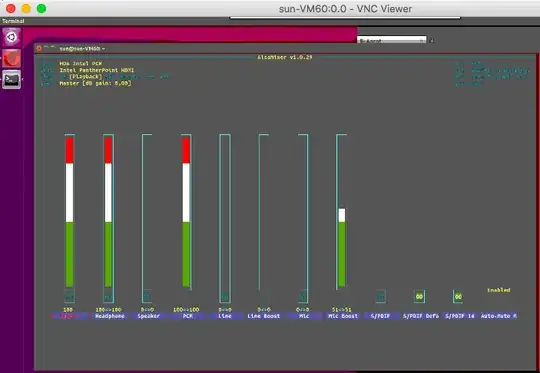Ubuntu 15.04 is used in a call-center. Where they are using this PC
Agent have random headphone to listen audio, so they connect or unplug the headphone in the Asus speaker output jack.
The moment they put the headphone jack unplug Ubuntu over-smartly put the headphone volume level to 0% and puts speaker volume level to 100%.
How can i tell Ubuntu to stop doing this auto settings? and freeze it as following setting? So that the headphone is plugged or not plugged i do not care, my setting remain frozen to headphone only?