I was partitioning my hard disk based on what I understood from this question.
This is the final result:
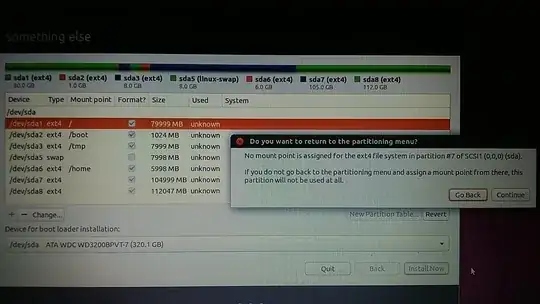
But I faced some problems here, I don't know which partitions should be primary and which should be logical, so I made /, /boot, /tmp and /home primary partitions and /swap a logical drive, is this right or wrong? I don't know because I'm new to Linux. Second problem, I want /dev/sda7 and /dev/sda8 to be NTFS and play role as D and E drives in Windows to put all my files on them (movies, games, music, etc.). But I don't know what I should choose in mount point for them.
This is the final result after partitioning the hard disk and the computer seems to be slow:
Please help me making the ideal or perfect partitioning to my hard disk.