I want to install Ubuntu on my laptop as a main or primary operating system without Windows or anything else. My hard disk size is 300 G.B, I have two questions : first : What is the best or ideal size partitioning for the hard disk? Second: How I can do that, please use pictures if you can?
4 Answers
/ --> 100GB
/boot --> 1GB
/tmp --> Double the ram size
swap --> Double the ram size
/home --> 100GB
For the reaming size create any folder like
/ed1 --> whatever size reaming have
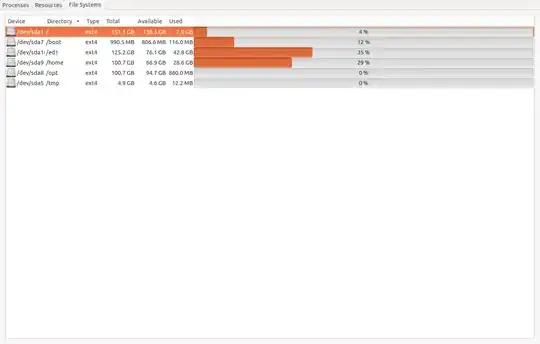
- 394
- 111
- 4
Well it depends. if your hard disk is partitioned before and you have data on it you have to make an additional space for your Ubuntu. The size of this particular partition is based on what you're going to do with your OS & how much free space you have, but I suggest at least 30 GB. If your disk if fresh and not partitioned you can have all of it as the root partition of the OS. (you need a few gigabytes for swap.) For the the second question you can use a bootable DVD or flash of Ubuntu or Linux Mint! after booting from USB flash open GParted and you can use it to creat, delete and move any partition you wish!
- 500
See Sadegh Ghasemi answer.
Find your amount of RAM (I have 8GB), You need to create a Swap Partition of at least this size.
Then Create an ext4 partition for root (Linux-Ubuntu) of 20 or more GB - if you want to have your Home on a separate partition, I have chosen to have my Home on the shared with the root, remember to set mountpoint to root!
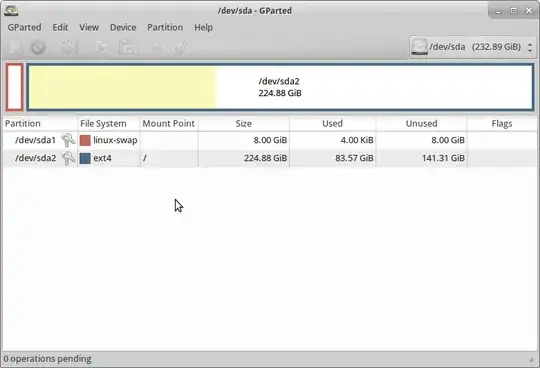 Remember to press the Apply Button (Checkmark) to write your settings to the disk!
Happy Ubunting :-)
Remember to press the Apply Button (Checkmark) to write your settings to the disk!
Happy Ubunting :-)
- 1,315
My dear, the best partitioning in my view is: 25GB ext4 / dev/sda1, mount point/, 275 GB ext4/ dev/sda5 mount point /home and 4GB Swap /dev/sda6.
This 25 GB partition, should be the --boot system (single primary partition on the disk). This 275 will be mounted on / home (logical partition) if you want to update the kernel or change the linux OS, user data will not be affected. And the logical partition with 4GB Swap will be essential for this to work
You must use the bootable CD or USB drive, choose manual partitioning - assisted instead of using the whole disk.
- 63