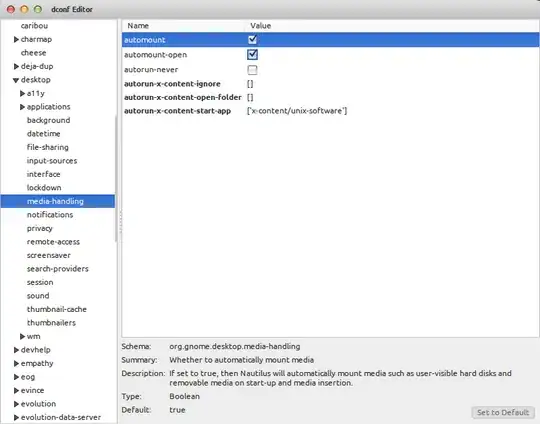Following a crash while moving the mouse over a Firefox tab, my Ubuntu Trusty 14.04 did restart properly, however it only sees the disk(s)/partition(s) listed in the /etc/fstab.
I cannot mount any other partition.
I take here the example of one empty partition sitting in my /dev/sda drive.
$ sudo fsck -t ext4 /dev/sda10
fsck from util-linux 2.20.1
e2fsck 1.42.9 (4-Feb-2014)
Linux_Root_1: clean, 12/3670016 files, 276369/14648576 blocks
$
$ sudo mount /dev/sda10
mount: can't find /dev/sda10 in /etc/fstab or /etc/mtab
$
The only thing close to what is happening is described in this webpage.
However, I don't see any error when running the file system check.
For further information here is the gdisk list of partitions within /dev/sda, then a cat of /etc/fstab and a cat of /etc/mtab.
From the system error message I image there should be something wrong with /etc/mtab ? I don't see any of the unmounted partitions in there ... Why ? Anybody can help ?
$ sudo gdisk -l /dev/sda
Number Start (sector) End (sector) Size Code Name
1 2048 1953791 953.0 MiB EF00
2 1953792 2215935 128.0 MiB 0C01
3 2215936 392579071 186.1 GiB 0700
4 392579072 783204351 186.3 GiB AF00
5 783204352 784181247 477.0 MiB 0700
6 784181248 815431679 14.9 GiB 8200
7 815431680 971681791 74.5 GiB 0700
8 971681792 1206056959 111.8 GiB 0700
9 1206056960 1303713791 46.6 GiB 0700
10 1303713792 1420902399 55.9 GiB 0700
11 1420902400 1538091007 55.9 GiB 0700
12 1538091008 1953523711 198.1 GiB 0700
$
$ cat /etc/fstab
UUID=20ec15ac-42a4-414e-af22-8dd895678f76 / ext4 errors=remount-ro 0 1
UUID=66589507-f572-455e-9b6d-1e77a0fa45c5 /boot ext2 defaults 0 2
UUID=CF3B-1041 /boot/efi vfat defaults 0 1
UUID=5f5a6094-99af-47bf-aa56-1a871fdd684d /home ext4 defaults 0 2
UUID=5822928d-4e71-4950-99d2-015b28f6a857 none swap sw 0 0
UUID=4f9ce228-559f-4004-89cb-40430454084d none swap sw 0 0
UUID=0bab0354-c80b-41f1-97e2-ac58a8e7dc74 /media/VMware-VMs ext4 defaults 0 2
UUID=78347182-6752-4acf-a790-f02fd806795d /media/Downloads ext3 defaults 0 2`
$ cat /etc/mtab
/dev/sda7 / ext4 rw,errors=remount-ro 0 0
proc /proc proc rw,noexec,nosuid,nodev 0 0
sysfs /sys sysfs rw,noexec,nosuid,nodev 0 0
none /sys/fs/cgroup tmpfs rw 0 0
none /sys/fs/fuse/connections fusectl rw 0 0
none /sys/kernel/debug debugfs rw 0 0
none /sys/kernel/security securityfs rw 0 0
none /sys/firmware/efi/efivars efivarfs rw 0 0
udev /dev devtmpfs rw,mode=0755 0 0
devpts /dev/pts devpts rw,noexec,nosuid,gid=5,mode=0620 0 0
tmpfs /run tmpfs rw,noexec,nosuid,size=10%,mode=0755 0 0
none /run/lock tmpfs rw,noexec,nosuid,nodev,size=5242880 0 0
none /run/shm tmpfs rw,nosuid,nodev 0 0
none /run/user tmpfs rw,noexec,nosuid,nodev,size=104857600,mode=0755 0 0
none /sys/fs/pstore pstore rw 0 0
cgroup /sys/fs/cgroup/cpuset cgroup rw,relatime,cpuset 0 0
cgroup /sys/fs/cgroup/cpu cgroup rw,relatime,cpu 0 0
cgroup /sys/fs/cgroup/cpuacct cgroup rw,relatime,cpuacct 0 0
cgroup /sys/fs/cgroup/memory cgroup rw,relatime,memory 0 0
cgroup /sys/fs/cgroup/devices cgroup rw,relatime,devices 0 0
cgroup /sys/fs/cgroup/freezer cgroup rw,relatime,freezer 0 0
cgroup /sys/fs/cgroup/net_cls cgroup rw,relatime,net_cls 0 0
cgroup /sys/fs/cgroup/blkio cgroup rw,relatime,blkio 0 0
cgroup /sys/fs/cgroup/perf_event cgroup rw,relatime,perf_event 0 0
cgroup /sys/fs/cgroup/net_prio cgroup rw,relatime,net_prio 0 0
cgroup /sys/fs/cgroup/hugetlb cgroup rw,relatime,hugetlb 0 0
/dev/sda5 /boot ext2 rw 0 0
/dev/sda8 /home ext4 rw 0 0
/dev/sda9 /media/VMware-VMs ext4 rw 0 0
/dev/sda1 /boot/efi vfat rw 0 0
/dev/sda12 /media/Downloads ext3 rw 0 0
binfmt_misc /proc/sys/fs/binfmt_misc binfmt_misc rw,noexec,nosuid,nodev 0 0
systemd /sys/fs/cgroup/systemd cgroup rw,noexec,nosuid,nodev,none,name=systemd 0 0
vmware-vmblock /run/vmblock-fuse fuse.vmware-vmblock rw,nosuid,nodev,default_permissions,allow_other 0 0
gvfsd-fuse /run/user/501/gvfs fuse.gvfsd-fuse rw,nosuid,nodev,user=jean 0 0
$