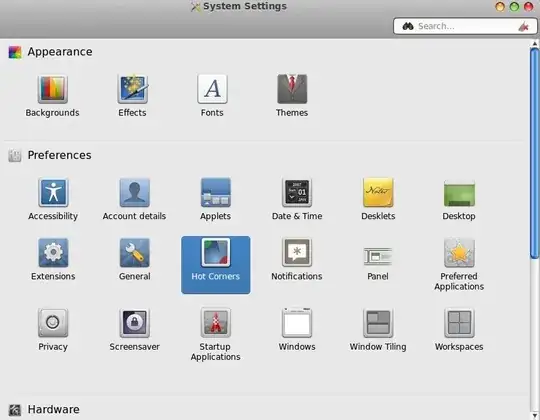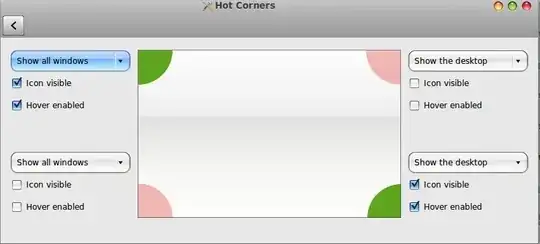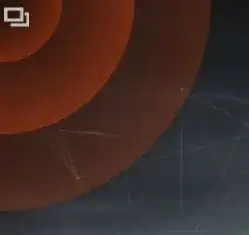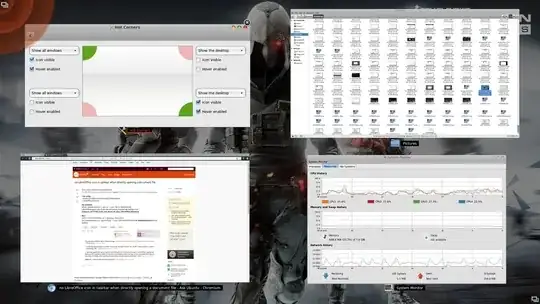First, i don't think it's an duplicate of:
no LibreOffice icon in applications bar
and/or
LibreOffice icons missing from Unity task panel
I am using:
- Ubuntu [15.04] with Cinnamon[2.8.0]-Desktop
- LibreOffice [4.4.6.3]
(UPDATE, I upgraded my system to:)
- Ubuntu [15.10] with Cinnamon[2.8.6]-Desktop
- LibreOffice [5.0.2.2]
My problem:
When i double-click an *.doc or *.xls (or any other LO-) file (in Nemo[2.8.0] [2.8.6]),
LibreOffice opens and shows up the document, but with no TaskBar-Icon.
However, [ALT-TAB] works and shows up all open (LibreOffice-)Windows!
But:
When i start LibreOffice via *.desktop shortcut or
via command-line (e.g:libreoffice --calc) the LibreOffice-Icon is displayed/shown in the taskbar.