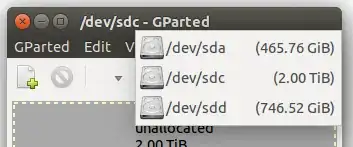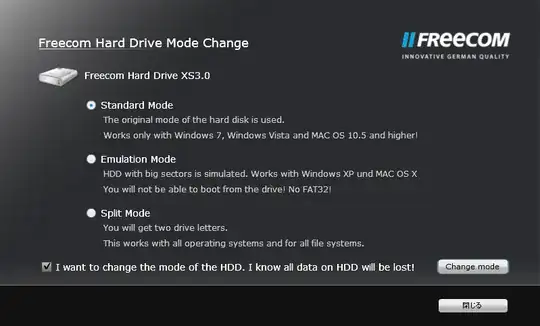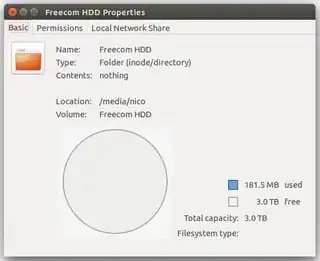I just bought an external USB disk called "Freecom Hard Drive XS 3TB" (user manual).
Immediately after unpacking, I plugged it into Ubuntu and it shows as two devices (/dev/sda is my laptop's drive):
The external drive is both /dev/sdc (2 TiB) and /dev/sdd (746GiB).
What I tried:
- I removed all partitions they contained, but that obviously does not make them a single
/devdevice. - I created a new GPT disklabel, for each device, then restarted it. Did not work either.
- Exact same problem on a Mac made in 2013 running Mavericks.
Here is what gdisk has to say:
# gdisk -l /dev/sdc
GPT fdisk (gdisk) version 0.8.10
Partition table scan:
MBR: protective
BSD: not present
APM: not present
GPT: present
Found valid GPT with protective MBR; using GPT.
Disk /dev/sdc: 4294967295 sectors, 2.0 TiB
Logical sector size: 512 bytes
Disk identifier (GUID): D3C6A90D-FA52-42C0-9683-F0F599BFD5B1
Partition table holds up to 128 entries
First usable sector is 34, last usable sector is 4294967261
Partitions will be aligned on 2048-sector boundaries
Total free space is 4294967228 sectors (2.0 TiB)
Number Start (sector) End (sector) Size Code Name
# gdisk -l /dev/sdd
GPT fdisk (gdisk) version 0.8.10
Partition table scan:
MBR: protective
BSD: not present
APM: not present
GPT: present
Found valid GPT with protective MBR; using GPT.
Disk /dev/sdd: 1565565872 sectors, 746.5 GiB
Logical sector size: 512 bytes
Disk identifier (GUID): B8356612-A14C-4830-8CD8-871A26090A09
Partition table holds up to 128 entries
First usable sector is 34, last usable sector is 1565565838
Partitions will be aligned on 2048-sector boundaries
Total free space is 1565565805 sectors (746.5 GiB)
Number Start (sector) End (sector) Size Code Name
#
QUESTION: How to make my external disk appear as one single device?
I run Ubuntu 2015.04 on Lenovo Thinkpad T520.
An Amazon review gives me hope that it is not a hard-coded limitation:
It did take some tinkering to format it as a single 3TB drive but as long as the majority require compatibility with Windows XP I don't blame Freecom. supportuk@freecom.com sent a speedy response to my request attaching a program to set the drive to a single 3TB partition. Sadly it is a windows program.
Maybe related: