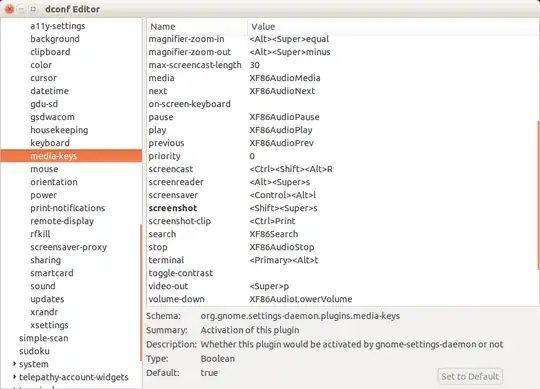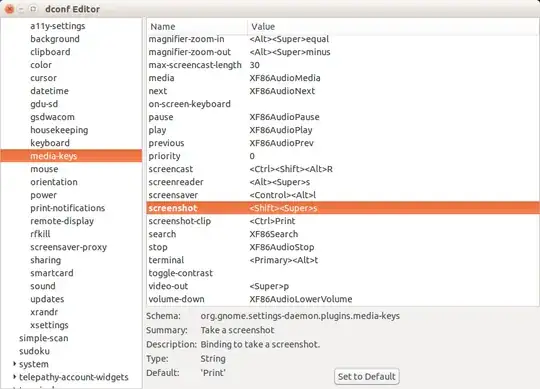How can I reset the keyboard shortcuts back to defaults?
I have installed Ubuntu 15.10 on a MackBook Pro Late 2013. If there is any other specifics you need from me to assist, please let me know and I will update the question.
Note: I am brand new to Linux. This is my first installation.
I began updating some of the keyboard shortcuts to be more in-line with what I am used to on my MacBook Pro. This quickly became more cumbersome then I would have liked, as there are conflicting shortcuts etc.