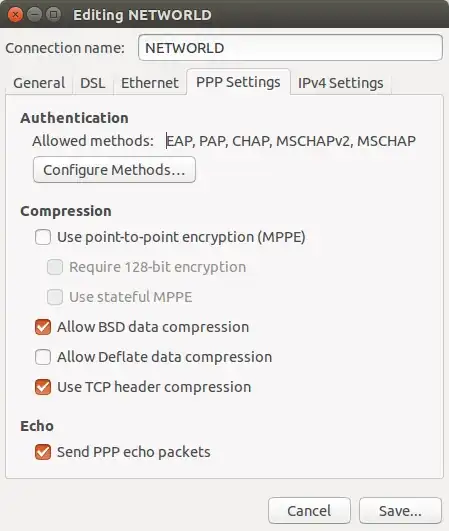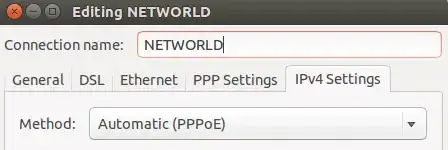Wireshark is not displaying my PPPoE connection in its interface list. Official wireshark website says PPP connections can be captured by configuring the ppp daemon and I've no idea how to do the same.
My Ubuntu version : 14.04.3
Wireshark version : 1.10.6 (from Ubuntu Software Center)
My Network Screenshot:
Wireshark empty interface list:
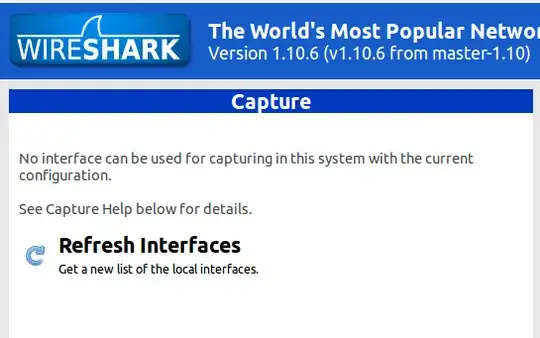
I've even tried a solution from here but the problem still remains.