I just upgraded to Ubuntu 15.10. I am still using the latest NVIDIA binary driver 352.41 from nvidia-352 w/ GT730 card.
When I start spyder and spyder3, the display is garbled with window elements wrongly sized and out of place. I get the following error:
$ spyder
QNativeImage: Unable to attach to shared memory segment.
X Error: BadDrawable (invalid Pixmap or Window parameter) 9
Major opcode: 62 (X_CopyArea)
Resource id: 0x0
. . .
Can someone help me resolve this error?
Thank you in advance! -Bill
Here is a screen shot of the garbled spyder screen
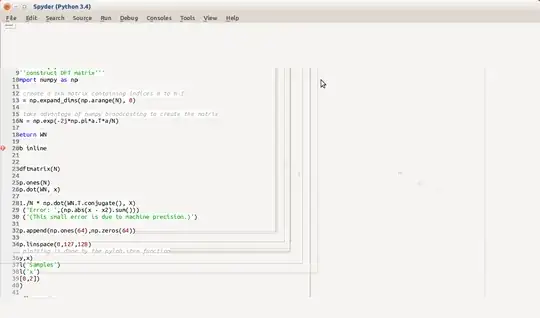
Update Nov 3, 2015:
The problem is occurring with multiple applications: spyder, VirtualBox, and IPython Qt Console. It seems like the BadDrawable error may be related to Qt with Ubuntu 15.10.
Here is a screen shot of the garbled IPython 3 Qt Console screen
