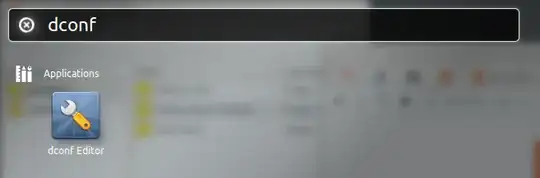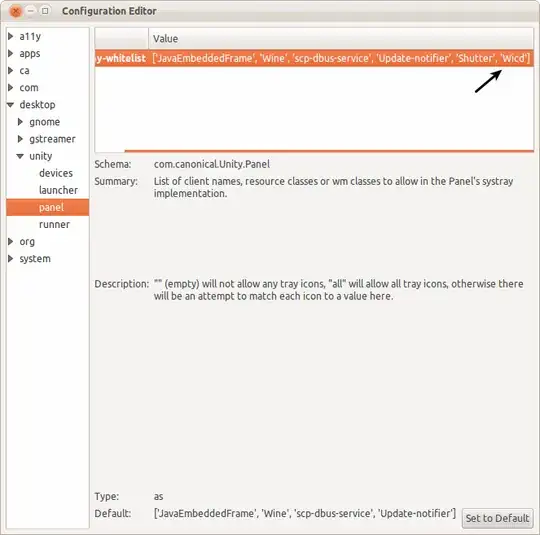I installed WICD and it works fine, but the tray icon doesn't show. I've tried with wicd-client but only a notification shows up.
root@prat-VGN-NR21M-S:~# wicd-client
Has notifications support True
rename failed
Loading...
Connecting to daemon...
Connected.
displaytray True
Done loading.
In addition, under Kubuntu session the tray icon shows normally.
Thanks in advance.