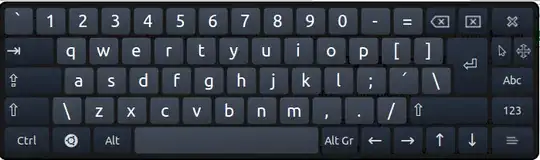I have a keyboard without the NumLock key. The keyboard is a Dell wireless one, similar to the MAC one. It has a clear key rather than NumLock like in older keyboards. How can I toggle the NumLock on and off?
Asked
Active
Viewed 4,881 times
2 Answers
6
Using super-user rights:
Install numlockx:
sudo apt-get install numlockx
Turn off Num Lock with numlockx off.
Turn it on with numlockx on.
Without super-user access:
gedit ~/.xinitrc
Add the following line:
/usr/bin/numlockx on
Unfortunately, you need the package numlockx for the above...
TellMeWhy
- 17,964
- 41
- 100
- 142
5
You may have the On Screen Keyboard installed. In the dash, search for Onboard.
The NumLock key is on the numerical page, under the "123" key on the lower right.
Jos
- 30,529
- 8
- 89
- 96