I don't like the default Dash Button (also known as BFB in short of "Big Freakin Button") in Unity Launcher. It's pretty inconsistent with Faenza icon theme and I would like to change it. How can I do that?

I don't like the default Dash Button (also known as BFB in short of "Big Freakin Button") in Unity Launcher. It's pretty inconsistent with Faenza icon theme and I would like to change it. How can I do that?

It is configurable. The unity icons are in /usr/share/unity/4. Please browse this folder with the file manager to see the thumbnails.
Here is an example to change the look of the default dash home:
cd /usr/share/unity/4
sudo mv squircle_base_54.png squircle_base_54.png.orig
sudo mv squircle_shine_54.png squircle_shine_54.png.orig
sudo cp round_outline_54x54.png squircle_base_54.png
sudo cp round_shine_54x54.png squircle_shine_54.png
Log out and log back in. You will see the new dash home.
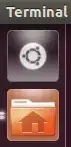
Definitely more customization could be done as long as you replace the correct files. Please backup the original files before making the changes.
BTW, maybe you have the question: how do you know the solution? I hit the same problem and tried to search all related files:
sudo find / -type f -iname "*dash*"
Steps to change unity dash icon:
cd /usr/share/unity/4sudo cp launcher_bfb.png launcher_bfb_def.pngsudo rm launcher_bfb.pngcp <yourIconName> launcher_bfb.pngsudo launcher_bfb.png /ust/share/unity/4here is my YouTube link: How to change unity home dash icon ubuntu - YouTube
In 12.04 the Unity 4 icons have changed completely:
There are these icons which build the Dash button:
squircle_base_54.png
squircle_base_selected_54.png
squircle_edge_54.png
squircle_glow_62.png
squircle_shadow_62.png
squircle_shine_54.png
And these which aren't used:
round_corner_54x54.png
round_glow_62x62.png
round_glow_hl_62x62.png
round_outline_54x54.png
round_shine_54x54.png
They are very different in size and name. I think you have to edit every squircle_ file yourself with an image editor like Gimp.
You can see for yourself: nautilus /usr/share/unity/5/
Get The Ubuntu Touch Feeling On The Unity Desktop With These Launcher Icons
To use the Ubuntu Touch Launcher icons / assets on the desktop (Unity), download the icons from DeviantArt and extract the downloaded archive in your home folder.
Then, to replace the Unity icons with the Ubuntu Touch-style icons, use the following command:
cd Downloads
unzip ubuntu_touch_launcher_icons_by_aerilius-d5xifpa.zip
sudo cp -r unity/6 /usr/share/unity/
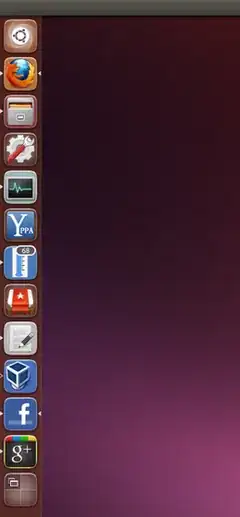
If you revert the changes, simply reinstall unity-common using the following command:
sudo apt-get install --reinstall unity-common
If you wish to change only the Ubuntu 'Circle of Friends' logo in Dash Button, just replace one of the following png files with another png icon of 128x128 size:
/usr/share/unity/icons/launcher_bfb.png (for Ubuntu 14.04LTS's Unity 7.2)/usr/share/unity/5/launcher_bfb.png (for Ubuntu 12.04LTS's Unity 5 and Unity2D)
I made a logo pack with icons collected from various sources like icon packs (Numix, Nitrux, Moka, Faenza and Captiva), Linux logo redesigns (by Reda Lazri, Dablim and Nattapong Pullkhow), official Ubuntu logos, Unity 7.2 and more. These logos are compatible with Ubuntu 14.04LTS "Trusty Tahr"'s Unity 7.2 and Ubuntu 12.04LTS "Precise Pangolin"'s Unity 5 and Unity2D. Should work with Unity 7.3 on newer releases like 15.04 "Vivid Vervet" and 15.10 "Wily Werewolf" too.
~/.themes/$GTK_THEME/unity/launcher_bfb.svg
$GTK_THEME can be Numix, or any other GTK theme you installedln -s $TARGET $SOURCE)svg, but a 128x128 png should also work.Unity 7.2 introduced support for customizing Unity Shell via a new Theming API. Dash Button (also known as BFB in short of "Big Freakin Button") is now treated the same as other Launcher buttons. So you can theme them all together by including the following files in the unity folder inside your current GTK theme:
$THEME_PATH/unity/launcher_icon_shadow_62.svg
$THEME_PATH/unity/launcher_icon_back_54.svg
$THEME_PATH/unity/launcher_icon_selected_back_54.svg
$THEME_PATH/unity/launcher_icon_edge_54.svg
$THEME_PATH/unity/launcher_icon_shine_54.svg
$THEME_PATH/unity/launcher_icon_glow_62.svg
You can either create new replacements for the above svg files or copy the unity folder from GTK themes that already implement Launcher theming (Numix, Moka Orchis, Delorean Dark and Ambiance Touch to name a few) and place it in any GTK theme in ~/.themes. Now use an app like Unity Tweak Tool and switch to the theme you modified.
Unity 5 doesn't have support for theming Unity Dash and Launcher. However, you can still alter it's appearance by replacing Unity's image assets. This is a hackish/modding method and isn't officially supported by Ubuntu. But it's the only easy way to modify Ubuntu 12.04LTS's Dash and Launcher. The Dash Button can be changed by replacing the following images in /usr/share/unity/5:
launcher_bfb.png
squircle_base_54.png
squircle_base_selected_54.png
squircle_edge_54.png
squircle_glow_62.png
squircle_shadow_62.png
squircle_shine_54.png
If you're unable to change the Dash Button by replacing these images, it's highly likely that your Ubuntu is running Unity2D desktop instead of Unity. Unity2D is a fallback desktop provided by Ubuntu 12.04LTS for low-end systems that cannot run the real Unity. Unfortunately, Unity2D doesn't use assets from /usr/share/unity, except for the BFB logo. To mod Unity2D, replace /usr/share/unity/5/launcher_bfb.png (for changing BFB logo/Dash Button logo) along with these files in /usr/share/unity-2d/shell/launcher/artwork:
squircle_base_54.png
squircle_base_selected_54.png
squircle_glow_54.png
squircle_shine_54.png
I made some Dash Button mods for Ubuntu 12.04LTS's Unity 5 and Unity2D using assets from Unity 7.2, Aerilius's Ubuntu Touch mod for Unity 6 and Ubuntu Touch SDK.
The other methods here did not work for me. I found the easiest thing to do was to simply open the image in GIMP and edit it:
sudo nautilus/usr/share/unity/iconsYou cannot remove it as it is a part of the Unity Launcher code, Mark Shuttleworth explained the reasons behind the Dash icon and its place in the Launcher in his blog post here.
The icons are at /usr/share/unity/4/. You can change them with your preferred png icons.
Reference: http://www.youtube.com/watch?v=H7-gSMWUsgY