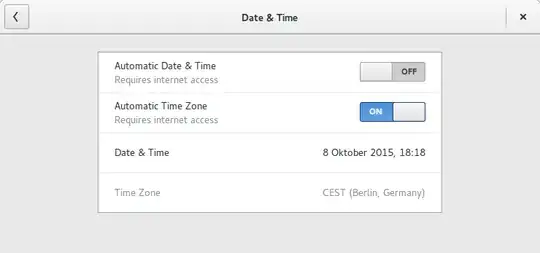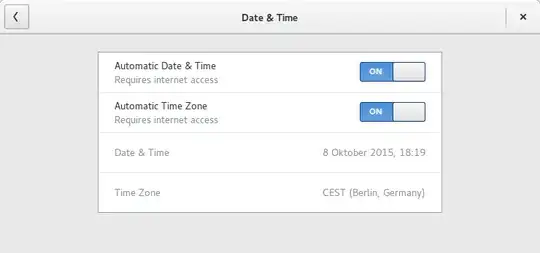GNOME Automatic Date & Time doesn't use the ntp service, installable via sudo apt-get install ntp. Therefore stopping or uninstalling the service doesn't help.
Systemd timedatectl is used, therefore one command to switch off
timedatectl set-ntp 0
and one command to switch on
timedatectl set-ntp 1
Example
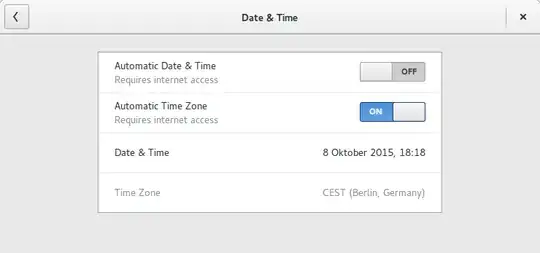
% timedatectl set-ntp 1
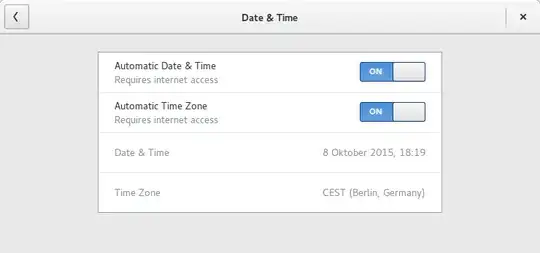
or via timedatectl status
% timedatectl status
Local time: Do 2015-10-08 18:17:17 CEST
Universal time: Do 2015-10-08 16:17:17 UTC
RTC time: Do 2015-10-08 16:17:17
Time zone: Europe/Berlin (CEST, +0200)
NTP enabled: no
NTP synchronized: yes
RTC in local TZ: no
DST active: yes
Last DST change: DST began at
So 2015-03-29 01:59:59 CET
So 2015-03-29 03:00:00 CEST
Next DST change: DST ends (the clock jumps one hour backwards) at
So 2015-10-25 02:59:59 CEST
So 2015-10-25 02:00:00 CET
% timedatectl set-ntp 1
% timedatectl status
Local time: Do 2015-10-08 18:17:35 CEST
Universal time: Do 2015-10-08 16:17:35 UTC
RTC time: Do 2015-10-08 16:17:35
Time zone: Europe/Berlin (CEST, +0200)
NTP enabled: yes
NTP synchronized: yes
RTC in local TZ: no
DST active: yes
Last DST change: DST began at
So 2015-03-29 01:59:59 CET
So 2015-03-29 03:00:00 CEST
Next DST change: DST ends (the clock jumps one hour backwards) at
So 2015-10-25 02:59:59 CEST
So 2015-10-25 02:00:00 CET