.xlsx files are not opening in LibreOffice 3.4.3 in Ubuntu 11.10.
Could not open "ABC.xlsx"
Archive type not supported.
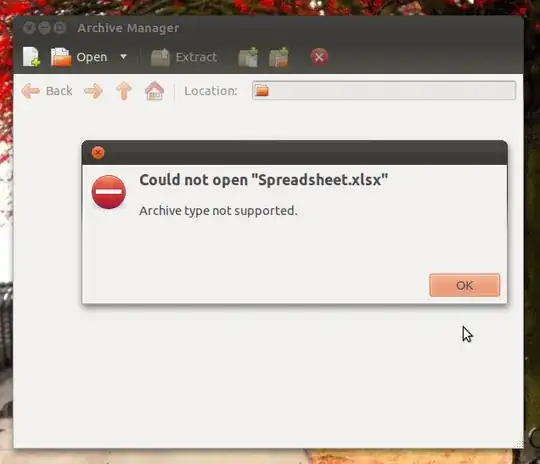
.xlsx files are not opening in LibreOffice 3.4.3 in Ubuntu 11.10.
Could not open "ABC.xlsx"
Archive type not supported.
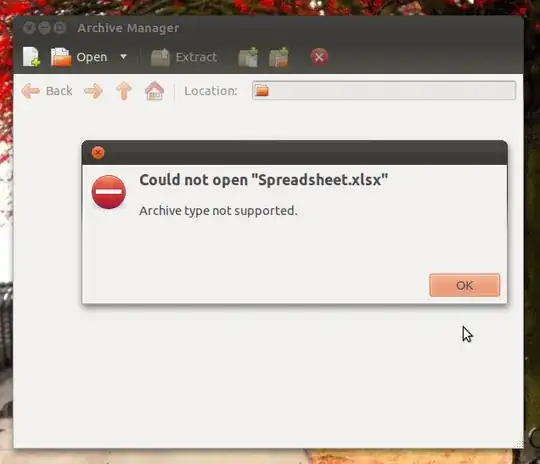
You’ll need to right-click the .xlsx file, and select Properties. Then, go to the “Open With” tab, and select LibreOffice Calc from there. Click the button that says “Set As Default” to always open that file type (.xlsx) with LibreOffice Calc.