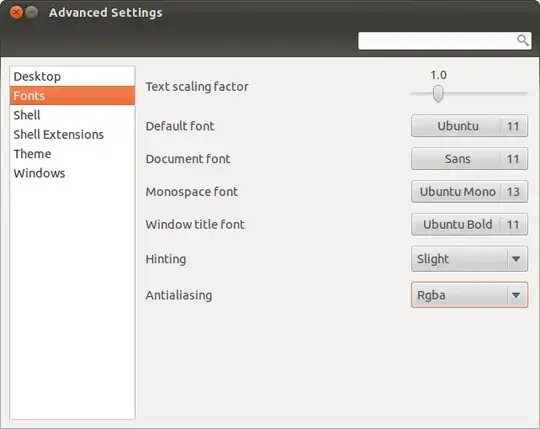You can adjust the font settings using gnome-tweak-tool  . Do note that installing gnome-tweak-tool also installs gnome-shell.
. Do note that installing gnome-tweak-tool also installs gnome-shell.
To install gnome-tweak-tool, you can run the following command in a terminal:
sudo apt-get install gnome-tweak-tool
After installing it, open the tool and go to Fonts. The configurations that you should be changing are 'Hinting' and 'Antialiasing'.
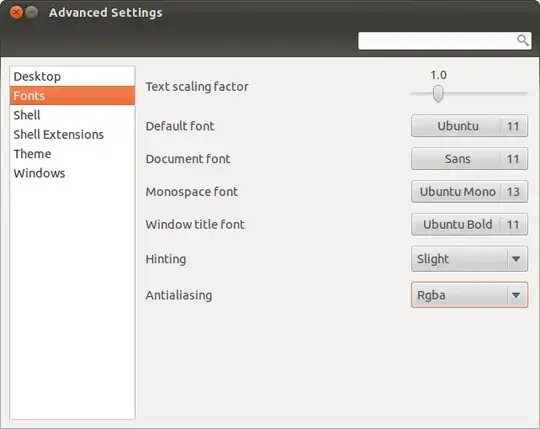
Information about the options available:
The type of antialiasing to use when rendering fonts. Possible values
are: "none" for no antialiasing, "grayscale" for standard grayscale
antialiasing, and "rgba" for subpixel antialiasing (LCD screens only).
The type of hinting to use when rendering fonts. Possible values are: "none" for no hinting, "slight" for basic, "medium" for
moderate, and "full" for maximum hinting (may cause distortion of
letter forms).