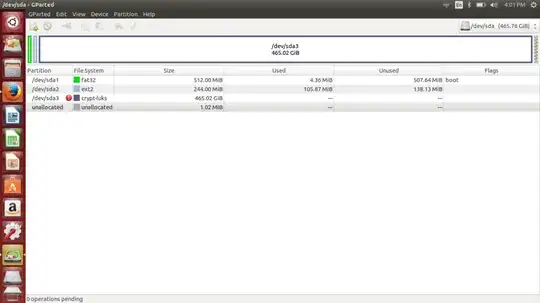My laptop was running the latest Ubuntu, because of a minor issue, the motherboard was replaced. The new motherboard has the same specifications as old. But after replacing, the OS is not detected.
- Is there some setting in BIOS which can fix the issue or should I really re-install Ubuntu?
- If I re-install Ubuntu, will I lose the data?
Help appreciated.