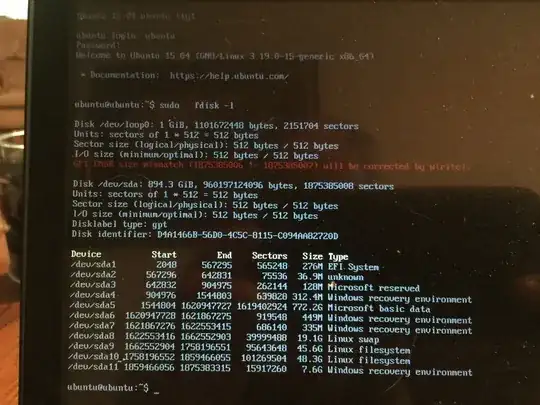I have a Windows/Ubuntu installation that was working fine. When my laptop booted I would get a solid purple screen with white letters offering me a choice of which OS I wanted to boot.
Yesterday I receive an RMA replacement for my SSD and had to clone the existing SSD. After cloning to the new RMA SSD and installing it my laptop boots straight into Windows 10.
I seem to recall there being a Linux utility that would repair the multiboot select, but I can't recall that name of it or how to use it.
This same thing happened when I cloned my original HDD to SSD. I asked the question here and the answer worked great - easy! But I don't see that question listed in my profile now.
Details:
Windows 10
Ubuntu v15.10
Sandisk SSD Extreme Pro 960gb
Here is a screenshot of fdisk -l
I don't have any reason to believe I have a corrupted partition or unbootable Ubuntu. I think it's just the same issue I had the first time and running a Linux utility recommended here fixed it perfectly.
Btw, I believe I use Grub. It's possible I was just told to reinstall Grub? For some reason my memory is failing me on this. Maybe it was just extremely simple...
After booting from a Live CD and opening a terminal window I try to run /sudo apt-get-repository ppa:yannubuntu/boot-repair I get a not found error on apt-get-repository - it is not in /sbin nor anywhere I've looked so I'm unable to install Boot-Repair as some articles suggest.
Can anyone point me to the Linux/Ubuntu utility I might have used previously or what procedure will restore Grub 'safely'?