I use graphics software like GIMP, Inkscape & Blender extensively for my business. But most of them require the use of the Alt key in some way or the other. Come Ubuntu 11.10, I haven't been able to find any way to change the shortcut for window moving/resizing from Alt+LMB/MMB to Super/Meta+LLM/MMB. This option was present in the 'Windows' settings in Gnome2, but it is not present anywhere in Gnome3. And yes, I have tried searching through the Shortcuts tab in Keyboard settings, its not there.
5 Answers
Install compizconfig-settings-manager
 .
.Open CompizConfig Settings Manager and navigate to the Resize Window plugin.
Click the <Super>Button2 button and rebind the shortcut.
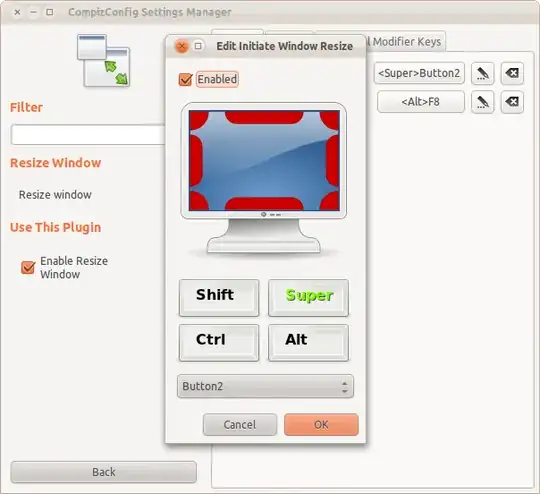
In Ubuntu 13.10 this worked for me:
- Open a terminal (Ctrl+Alt+T) and type
sudo apt-get install dconf-editor. Enter your password when prompted and after the installation is finished typedconf-editorto open the Configuration Editor. - Now either hit Ctrl+F and use the hereby summoned field to search for
mouse-button-modifieror navigate toorg.gnome.desktop.wm.preferencesand find the same. - Change its value from
<Alt>to something else (<Super>will probably work best) and enjoy your improved workflow!
NB: Leaving the field empty will get you stuck in drag-mode, unable to click the "Set to Default" button. You can bring the focus to this button by pressing Tab until a fine orange rim shows up around it. Then press Space and repeat step 3.
Well, at least for Blender, you don't really need to go all this trouble.
Go to File > User Preferences > Input
In the search field type edge
Voila.
To cut this short story shorter the shortcuts on Blender are
- Ctrl+Alt+Select Mouse and
- Shift+Ctrl+Alt+Select Mouse respectively.
- 72,312
- 11
Install compizconfig-settings-manager from Software Center. When you have installed (and opened) it, search there for "Unity plug-in" or something similar and click it. Select Switcher and there you can select the buttons which will open the Switcher.
- 72,312